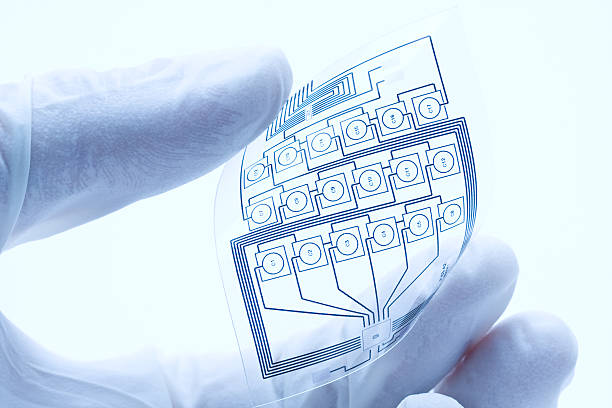Accessibility Considerations for Immersive Platforms
Designing accessible immersive platforms requires attention to hardware, software, and user context. This article highlights practical considerations for headsets, displays, input methods, and privacy to help creators make inclusive experiences for education, gaming, and simulation.

Immersive technologies have expanded opportunities across education, gaming, simulation, and workplace training, but they also introduce barriers for many users. Accessibility in this context means more than captioning or alternative text; it requires addressing hardware ergonomics, display characteristics, input methods, sensory feedback, and data handling so that a wider range of people can perceive, operate, and benefit from immersive content.
How do immersive headsets affect accessibility?
Headsets are the primary interface between users and virtual environments, and their physical and software design both influence accessibility. Weight distribution, strap adjustability, and materials affect comfort for users with neck or sensory sensitivities. Software settings—such as adjustable interpupillary distance (IPD), toggles for reduced motion, and scalable user interfaces—help accommodate visual differences. Consideration for users who cannot wear headsets (for medical, mobility, or sensory reasons) also matters; providing desktop or mirrored display modes ensures alternative ways to access the same content.
How does display resolution and latency influence comfort?
Display characteristics like resolution and refresh rate directly impact how comfortable and usable immersive experiences are. Low resolution can reduce legibility of text and interface elements, while high latency between head movement and display updates can cause disorientation or motion sickness. Offering adjustable resolution and motion-smoothing settings allows users to find a balance between visual clarity and performance. Designers should provide guidance on optimal display settings and automatic fallbacks for lower-powered systems to reduce adverse effects without excluding users with older hardware.
What role does tracking and controllers play in accessibility?
Tracking systems and controllers define how users interact with environments; limitations here create tangible barriers. Precision tracking can aid users with fine motor control, while inside-out or marker-based options may suit different spaces. Controller design—button placement, haptic feedback, and the availability of alternative input like voice commands, gaze selection, or switch access—broadens usability for people with limited hand function. Clear remapping options and simple input modes reduce complexity for new users and those with cognitive differences.
How can haptics and simulation aid diverse users?
Haptics and simulation elements add meaningful cues but must be implemented thoughtfully. Tactile feedback can reinforce events for users with visual impairments, and adaptive force feedback can assist spatial orientation in simulation and training contexts. However, reliance solely on haptics or complex multisensory signals can exclude users with reduced touch sensitivity or vestibular issues. Providing multimodal redundancies—audio cues, visual indicators, captions, and tactile options—ensures information is available through multiple channels.
How to design inclusive content for education and gaming?
Content matters: education and gaming experiences should include scalable difficulty, customizable pacing, and alternative interaction paths. Educational scenarios benefit from transcripted narration, synchronized captions, and adjustable narration speed. Games and simulations should avoid mandatory rapid-response sequences and offer modes that emphasize exploration over reflex. Clear onboarding, consistent UI conventions, and contextual help support users with varied cognitive and learning needs. Testing content with diverse user groups uncovers real-world accessibility issues that technical checklists alone can miss.
What privacy considerations impact accessible immersive platforms?
Privacy intersects with accessibility because assistive features often require additional data or sensors. Eye tracking, voice input, and biometrics can enable hands-free control and personalized calibration, but they also raise concerns about data collection and consent. Platforms should offer transparent settings that let users opt in or out of sensor-based features and provide clear explanations of how data is stored and used. Minimizing unnecessary data retention and enabling local processing where possible helps protect users who may be vulnerable or have concerns about sharing biometric information.
Accessibility should be an integral design goal for immersive platforms rather than an afterthought. Addressing comfort, display quality, tracking and controller alternatives, haptics, inclusive content design, and privacy controls creates more equitable experiences across education, gaming, and simulation. Iterative testing with diverse users, clear settings for personalization, and multimodal redundancies help ensure immersive environments are usable and comfortable for the broadest possible audience.