Appointment Scheduling Software: Practical Use and Features
Appointment scheduling software streamlines how organizations manage bookings, staff availability, and client calendars. It replaces manual diary management with automated workflows that reduce double-booking, simplify rescheduling, and provide visibility across teams. This article explains how core features work, how businesses use these tools, and what to evaluate when choosing software for recurring appointments or one-off bookings.
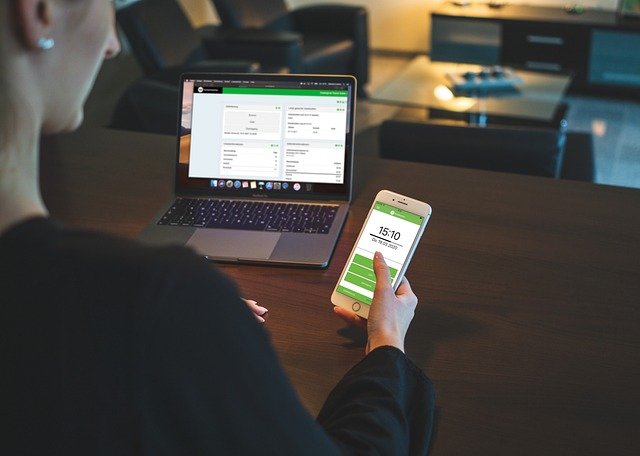
Calendar integration and availability
A reliable calendar is the backbone of appointment scheduling. Good software syncs with popular calendar apps to reflect real-time availability across desktop and mobile devices, preventing conflicts. It should support multiple calendars per user, buffer times between appointments, and timezone handling for remote clients. Integration with team calendars lets managers see who is free and when, making it easier to allocate resources and balance workloads without back-and-forth emails.
Scheduling automation and workflows
Automation features cut administrative time by handling routine scheduling tasks. This includes automatic time-slot suggestions based on staff rules, round-robin assignment for team members, waiting lists, and intelligent rescheduling options. Workflow automation can trigger follow-up messages, intake forms, or payment requests when an appointment is booked. For businesses with recurring services or class-based bookings, batch scheduling and group appointment support can further reduce manual effort.
Business uses and customer experience
Appointment software supports many business types: service providers, consultants, salons, medical clinics, and education programs. Beyond internal efficiency, these tools affect customer experience through easy online booking, visible availability, self-service rescheduling, and multilingual or localized interfaces for clients in your area. Embedding booking widgets on websites or social profiles shortens the path from discovery to appointment, and customizable booking pages help present professional, consistent information to customers.
Software features to look for
When evaluating software, prioritize features that match your workflows: a robust calendar view, automated reminders, two-way sync with calendars, payment and invoicing options, and user permissions for staff roles. Reporting and analytics help track no-shows, utilization rates, and revenue per appointment, which are important for business planning. Security and data privacy controls (access logs, encryption, and compliance where applicable) are essential when handling personal client data.
Appointment confirmations, reminders, and meetings
Automated confirmations and reminders reduce no-shows and improve punctuality. Look for multi-channel reminders (email, SMS, push notifications) with customizable timing and message templates. Features like confirmation-required or two-step booking can ensure higher commitment for high-value services. Video meeting integrations and one-click join links are increasingly important for remote consultations, while check-in kiosks or QR codes can streamline in-person appointment flows.
Conclusion
Appointment scheduling software reduces friction for both staff and clients by centralizing calendars, automating routine tasks, and improving visibility across a business. Key considerations include how well the software integrates with existing calendars and payment systems, its automation capabilities, reporting tools, and data security. Matching feature sets to the specific scheduling patterns and customer expectations of your operations will determine how much administrative overhead is removed and how smoothly bookings run.





