Backing Up and Securing Data Before Any Service Visit
Before handing a mobile device to a technician, it’s important to back up and secure the data it contains. Preparing photos, messages, account credentials, and app data reduces the risk of loss during diagnostics, component replacement, or maintenance. These steps help preserve privacy and keep device performance history intact while repairs proceed.
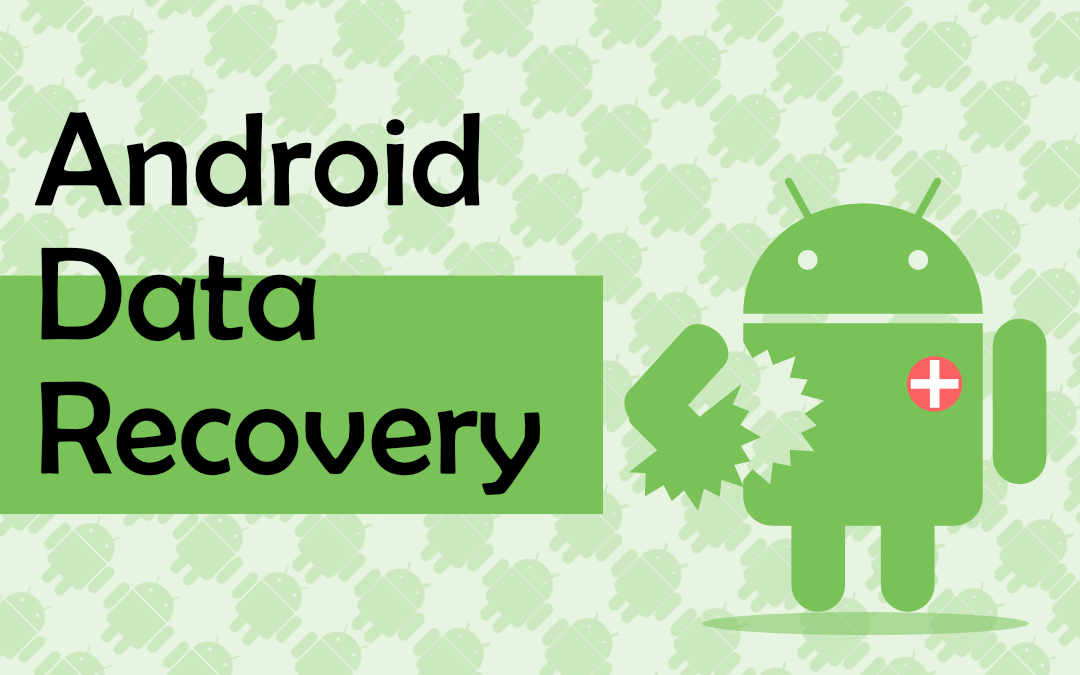
How should mobile devices be prepared for service?
Start by creating a full backup of the device using cloud services or local backups to a computer. For mobile devices this often means syncing photos, contacts, and app data, and confirming backups completed successfully. Power the device down and remove removable media such as SD cards if applicable. Note the condition of screens and batteries, and record any visible damage. Log out of sensitive accounts or temporarily change passwords if you prefer. Keep a written list of issues you observed to assist technicians during diagnostics and troubleshooting.
What steps protect data on screens and storage?
Use built-in encryption and strong screen locks before a service visit; if the device already requires a passcode or biometric, keep it enabled unless instructed otherwise. Export important files—photos, documents, and messages—to an external drive or trusted cloud account. For extra security, perform an additional backup that you keep offline. If a factory reset is required for repairs, ensure you have verified backups and removed any linked services like payment apps. Consider creating an encrypted archive for highly sensitive files so they remain protected even if storage devices change hands.
How do diagnostics and troubleshooting affect data?
Technicians typically run diagnostics that may read system logs, app states, and hardware performance metrics. During troubleshooting, software or firmware resets can alter or erase user data. Discuss with the service provider what diagnostic steps they will take so you can back up relevant information beforehand. If a technician requests your passcode to reproduce an issue, consider staying present during testing or temporarily changing your credentials. Keep records of any diagnostic reports provided—these can be helpful if you need to restore settings or verify what was changed during maintenance.
How to handle components, replacement, and warranties?
When components such as screens or batteries are replaced, partial disassembly is required; this can expose internal storage and connected components. Document serial numbers, IMEI, and warranty details before the visit. Ask the service about warranty terms for replaced parts and whether original components will be returned. Photograph the device’s external condition and packaging to avoid disputes about pre-existing damage. If you rely on repair shops in your area, check their policies on data handling and whether they perform a factory reset as part of replacement procedures.
What software, firmware, and connectivity checks matter?
Record current software and firmware versions before service—updates can change behavior or compatibility. Back up app data tied to accounts, and export settings for apps that don’t sync automatically. Disable automatic connections to nearby devices and networks to limit unexpected data transfers during service. Remove trusted Bluetooth pairings and unpair wearable devices. If you must leave credentials, consider revoking device authorization for sensitive apps after repairs or enabling two-factor authentication to reduce risk while the device is out of your hands.
How do technicians and maintenance affect device security?
Choose technicians who can explain their maintenance process and data-handling practices. Ask whether they log actions taken, what diagnostic tools they use, and how they protect customer data. Reputable shops will offer written estimates and may provide a service record listing replaced components and performed diagnostics. If a repair shop requests access that feels unnecessary, request limited testing or seek a second opinion. Retain receipts and service notes to track replacement parts, performance changes, and any warranty commitments.
Conclusion
Backing up and securing data before a service visit reduces the risk of permanent loss and supports clearer communication with technicians during diagnostics and replacement work. By documenting device condition, exporting important files, and verifying software and firmware versions, you protect both your information and the device’s performance history. Clear agreements with service providers about data handling and warranties help maintain privacy and simplify any follow-up maintenance.




