Broadband Demystified: Find the Right Fast Internet
Broadband is the backbone of modern online life, delivering the high-speed internet needed for streaming, gaming, remote work, and smart home devices. This guide breaks down how broadband differs from dial-up, the factors that influence speeds, how to pick the right plan, and the newest technologies like fiber, 5G, and satellite. Learn what matters when choosing reliable home internet and how to future-proof your connection.
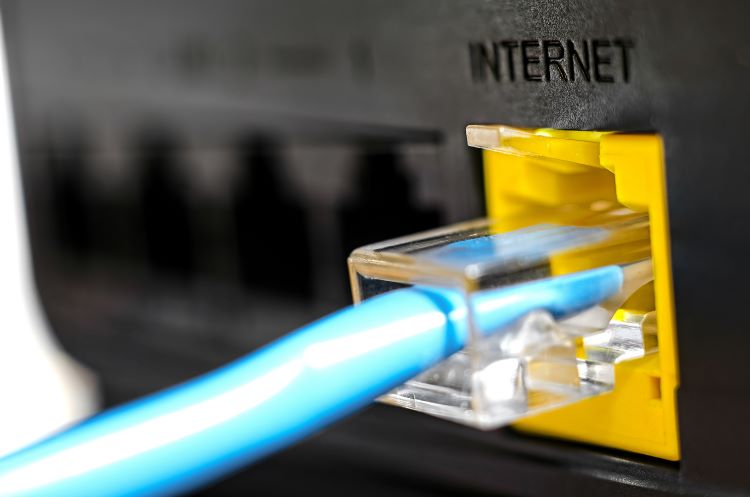
Broadband has moved from a luxury to a necessity as homes and businesses rely on constant, fast internet for everything from video calls to cloud services. Understanding the different connection types, what affects performance, and current technology trends will help you choose a service that matches your needs and budget.
How broadband compares to dial-up
Dial-up relied on telephone lines and required establishing a connection each time you went online, constraining speeds to roughly 56 Kbps and tying up the phone line. Broadband provides a continuous, “always-on” connection and delivers markedly higher throughput — typically measured in megabits (Mbps) or gigabits per second (Gbps). Modern broadband plans commonly start in the tens of Mbps and can exceed 1 Gbps with fiber. This jump in capacity enables multiple devices to stream, game, and work simultaneously with much lower latency and far better overall responsiveness than dial-up could offer.
Factors that influence broadband performance
Broadband speeds shown in advertising represent the maximum potential under ideal conditions. Real-world performance depends on several variables:
- Connection medium: Fiber-optic networks generally provide the fastest, most consistent throughput and lowest latency. Cable follows, then DSL. Fixed wireless and satellite vary by provider and deployment.
- Proximity to infrastructure: DSL speeds typically decline the farther your home is from the provider’s central office. Cable and fiber are less sensitive but can still be affected by local network topology.
- Network congestion: Performance can dip during peak hours when many users share the same bandwidth, especially on cable networks with shared segments.
- Equipment quality: Older modems, routers, or internal wiring can create bottlenecks. Upgrading to devices that support your plan’s speeds (and standards like Wi‑Fi 6) often improves experience.
- Plan caps and throttling: Your subscription sets an upper limit; some providers also throttle speeds after reaching data thresholds.
- Wireless environment: Interference, distance from the router, and the number of connected devices can reduce wireless speeds compared to a wired connection.
Choosing the right broadband plan
To select the best service, balance your usage needs with coverage and cost:
- Map your usage: Identify primary activities — HD/4K streaming, online gaming, video conferencing, or heavy cloud backups — and estimate needed bandwidth. For example, a single 4K stream may require 15–25 Mbps, while multiple users and smart devices can push demand into the hundreds of Mbps.
- Count devices: Include smartphones, TVs, gaming consoles, smart home gadgets, and work computers. Each active device draws bandwidth and can affect performance if capacity is limited.
- Check local options: Not every provider or technology is available everywhere. Look for fiber, cable, fixed wireless, or satellite coverage in your area and compare advertised and real-world speeds.
- Set a budget: Higher-speed plans cost more, but overspending on capacity you won’t use isn’t necessary. Balance monthly fees with the quality of experience you want.
- Evaluate reliability and support: Read reviews for uptime, customer service responsiveness, and installation times. A cheap plan with frequent outages can be more costly in productivity loss.
- Consider future needs: If you plan to work from home more or add devices, opt for slightly higher speeds to avoid upgrades soon after installation.
Emerging broadband trends to watch
Broadband technology continues evolving, improving speed, coverage, and performance:
- 5G and 5G fixed wireless: 5G mobile networks and fixed wireless access can deliver multi-hundred Mbps and lower latency, making them viable alternatives to wired broadband in some areas.
- Fiber-to-the-home (FTTH): Expanding fiber directly to residences offers symmetrical upload and download speeds, ideal for cloud work, content creation, and low-latency gaming.
- Low-Earth orbit (LEO) satellites: New satellite constellations aim to provide high-speed connectivity to underserved and rural regions with lower latency than traditional geostationary satellites.
- Wi‑Fi 6 and 6E: These newer Wi‑Fi standards handle crowded home networks better and support faster wireless links, particularly useful for homes with many smart devices.
- DOCSIS 4.0 and cable upgrades: Cable networks are evolving to support higher capacities and better upload speeds through updated standards.
Comparing common broadband types
| Broadband Type | Typical Speed Range | Pros | Cons |
|---|---|---|---|
| Fiber-optic | 100 Mbps - 1+ Gbps | Fastest speeds, low latency, symmetrical options | Limited availability in some areas, higher install cost in some cases |
| Cable | 10 Mbps - 1 Gbps | Widely available, strong download speeds | Shared bandwidth can slow speeds during peak times |
| DSL | 1 Mbps - 100 Mbps | Uses existing phone lines, broadly available | Speed drops with distance, lower max speeds |
| Satellite (LEO/GEO) | 12 Mbps - 300 Mbps+ | Reaches remote locations, improving performance with new constellations | Higher latency (especially GEO), weather and line-of-sight dependent |
| 5G Fixed Wireless | 50 Mbps - 1 Gbps | Fast without wiring, rapid deployment | Coverage limited, signal affected by obstacles |
Prices and rates mentioned are based on available public information and may change; verify current costs before making financial decisions.
Selecting the best broadband solution comes down to matching real usage with available technologies and providers. If you stream high-definition video, host regular video conferences, or have many connected devices, prioritize higher-speed plans and modern infrastructure like fiber or 5G where possible. For rural users, satellite and fixed wireless can bridge the gap until wired options expand. Finally, maintain good in-home equipment — a quality modem and router (or mesh system) — to maximize the performance of whichever plan you choose. Staying aware of new developments like expanded fiber rollouts, 5G coverage, and improved satellite services helps you make informed upgrades as they become available.





