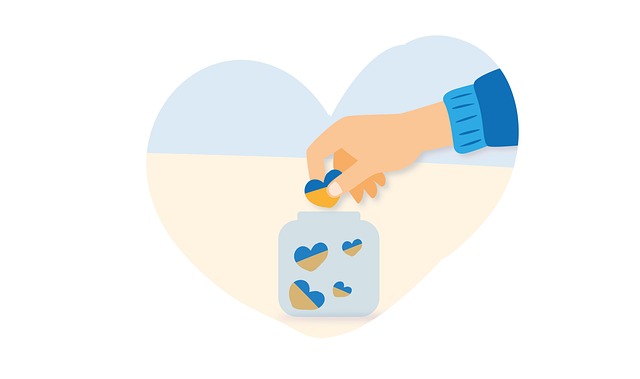Designing customizable dashboards for actionable customer insights
Customizable dashboards translate customer data into clear, actionable views that support sales, marketing, and service teams. By combining contacts, pipeline stages, and behavioral segmentation with real-time analytics, a well-designed dashboard helps teams prioritize follow-ups, track onboarding progress, and measure engagement and retention across channels.

Contacts and segmentation strategies
Designing dashboards that center on contacts begins with clean, structured data. Panels should display contact counts, recent activity, and segments by persona or behavior to help marketing and sales prioritize outreach. Use segmentation filters to surface leads by source, lifecycle stage, or product interest. When dashboards link contact records to engagement metrics and campaign performance, teams can move from raw data to targeted actions without switching screens.
Pipeline and forecasting visibility
Pipeline-focused widgets should present stages, deal velocity, and conversion rates to make forecasting more reliable. Visual pipeline charts that update with contact interactions and reporting on deal age help sales managers identify bottlenecks and allocate resources. Combine pipeline totals with forecasting models that account for win probability so leaders can see near-term revenue projections alongside the underlying opportunities driving them.
Automation and workflow integration
Dashboards become actionable when they connect to automation and workflows. Display queued automated tasks, recently triggered sequences, and workflow health indicators so teams can ensure leads progress through onboarding and nurture flows. Integration with task lists and workflow triggers reduces manual handoffs: a dashboard alert can create follow-up tasks or start an onboarding sequence when a contact reaches a milestone.
Analytics, reporting, and insights
Analytics panels should translate reporting into insights rather than raw numbers. Include trend lines, cohort comparisons, and anomaly detection for metrics like open rates, conversion, and churn. Presenting data with contextual notes — such as campaign attribution or recent changes in marketing spend — helps teams interpret shifts. Well-built dashboards support ad-hoc exploration so analysts can drill from a summary metric into the underlying data points.
Engagement, retention, and onboarding metrics
Track engagement and retention directly on dashboards with lifecycle curves, active-user counts, and onboarding completion rates. Show which channels and campaigns drive the most sustained engagement and where drop-off occurs during onboarding. Combining engagement metrics with segmentation allows teams to tailor communications and re-engagement flows, improving long-term retention while guiding product and marketing decisions.
Security, scalability, and mobile access
Design dashboards with security and scalability in mind: role-based views limit sensitive data exposure, and scalable architectures keep visualizations responsive as data volume grows. Mobile-optimized dashboards enable field sales and support to access pipeline, contact histories, and task queues on the go. Integration layers that respect access controls ensure third-party data sources contribute to dashboards without compromising privacy or performance.
Conclusion Customizable dashboards are most effective when they surface the right data for specific roles, integrate with automation and workflows, and present analytics that guide decisions on sales, marketing, and customer success. Thoughtful design considers contacts, pipeline dynamics, reporting needs, and operational constraints like security and mobile access so teams can turn data into consistent, measurable actions.