Designing for Continuous Operation: Power, Cooling and Redundancy in Tabletop Systems
Continuous operation for smart tabletop systems requires careful planning around power delivery, thermal management and fallback strategies. This article outlines practical design considerations to keep multitouch tables reliable for long deployments in public and enterprise settings.
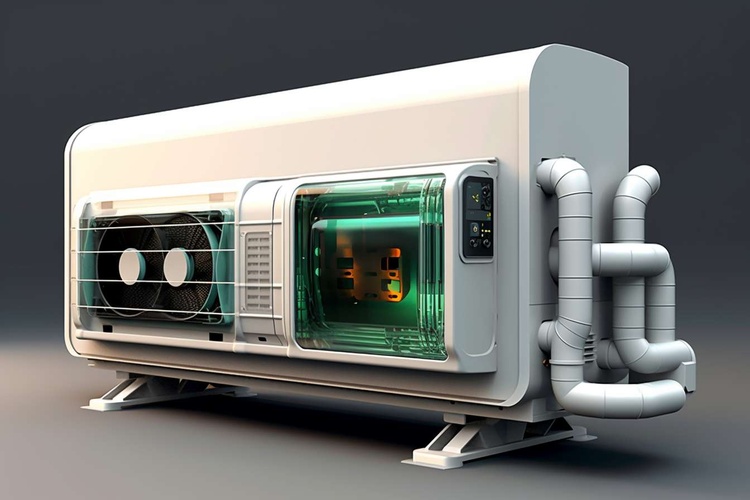
Smart tabletop systems that must run continuously present specific engineering and operational challenges. Reliable power, controlled cooling, and well-planned redundancy are central to keeping multitouch surfaces responsive and safe over long periods. This article examines how hardware choices, sensor placement, connectivity options and maintenance regimes intersect to support continuous availability while protecting user privacy, promoting accessibility, and enabling effective collaboration. Practical calibration and content strategies also influence uptime, and deployment environments determine the tradeoffs between passive and active cooling, modular redundancy, and the level of onsite support required.
How do multitouch interfaces influence power and sensors?
Multitouch capability increases processing demand because finger-tracking algorithms, gesture recognition and concurrent inputs require constant sampling from sensors and low-latency processing. Designers should specify power supplies that exceed peak consumption by a margin to avoid voltage droop during bursts of activity. Sensor placement and type matter: optical, capacitive, or camera-based sensors have different power profiles and cooling implications. Including local power monitoring and thermal sensors enables graceful throttling of nonessential features if the system nears thermal or power limits, preserving core functionality while avoiding abrupt shutdowns that disrupt collaboration or risk data loss.
What cooling strategies suit tabletop designs?
Cooling approaches must balance noise, dust resilience, and space constraints. Passive cooling with large heat sinks and thermal paths to the chassis is attractive for quiet public installations, but it requires careful component selection and can increase weight. Active cooling—low-noise fans or directed airflow—can improve thermal headroom for higher-performance processors and GPUs that accelerate content rendering. For outdoor or high-ambient environments, sealed convection designs or liquid-assisted heat pipes may be necessary. Air filters and serviceable fan modules simplify maintenance in dusty locations and help maintain consistent calibration of sensors and touch accuracy over time.
How does redundancy support durability and continuous deployment?
Redundancy reduces single points of failure: dual power inputs or redundant power supplies allow seamless switchover if one feed fails, especially in mission-critical deployments. Redundant storage and mirrored content delivery (local cache plus cloud sync) preserve a usable interface if network connectivity is intermittent. Modular components—hot-swappable drives, accessible I/O modules, and replaceable sensor assemblies—shorten repair windows and increase mean time between failures. Durable enclosures, shock mounts for sensors and sealed connectors improve longevity in high-traffic or public environments where accidental impacts or spills are more likely.
How to plan connectivity, calibration and content management?
Connectivity planning should include primary and fallback network paths, with bandwidth headroom for content updates and remote diagnostics. Periodic calibration routines, automated where possible, keep multitouch response and sensor alignment accurate; scheduling calibration during low-use windows reduces user disruption. Content management that separates runtime assets from system-critical files allows safe updates and quick rollbacks. Employing remote monitoring of system health, calibration status and content integrity enables predictive maintenance and reduces on-site interventions during deployments across multiple locations.
What maintenance, accessibility and privacy measures are needed?
Maintenance plans should address filter and fan replacement intervals, sensor cleaning procedures, and firmware update schedules. Accessibility requires interface design that supports varied input methods and consistent touch responsiveness; hardware should also consider adjustable height or tilt where feasible. Privacy-preserving defaults and data handling practices—local data minimization, encryption at rest and in transit, and clear session-termination routines—reduce risk when systems are used in shared spaces. Log management and secure diagnostic channels ensure troubleshooting does not expose sensitive information while enabling timely repairs.
How to ensure collaboration while balancing power and uptime?
Collaboration features—shared windows, multi-user cursors and synchronized content—place additional load on processors and network resources and can increase heat generation. Prioritize efficient rendering pipelines and consider edge compute or dedicated co-processors to offload real-time collaboration tasks. Design for graceful degradation: if thermal or power limits are reached, reduce nonessential visual effects or limit high-frequency sensor sampling while keeping core interaction fidelity intact. Clear deployment documentation and training for local services in your area help maintain uptime and ensure that calibration, sensor replacement and content updates are handled consistently across sites.
Continuous operation of tabletop systems requires integrated thinking across hardware, software and service processes. Power systems, cooling design, modular redundancy and robust connectivity combine with maintenance routines, privacy practices and accessibility planning to create resilient installations. By aligning sensor choices, calibration procedures and content management with realistic deployment conditions, teams can design tabletop solutions that remain available, predictable and secure over extended use.





