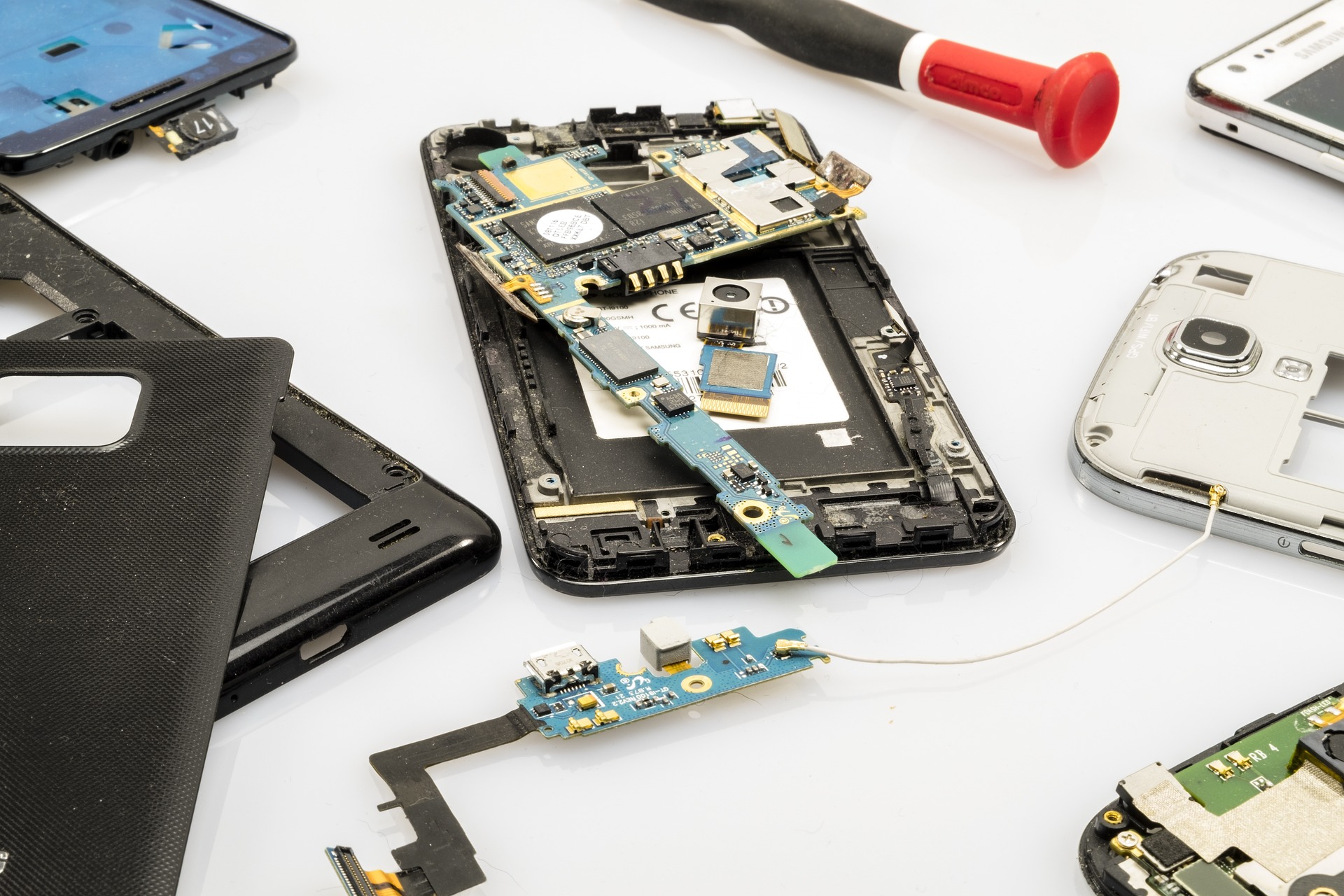Diagnosing Common Mobile Screen and Battery Failures: A Practical Guide
This guide summarizes practical steps to identify and address mobile screen and battery issues, focusing on diagnostics, common causes, and repair considerations. It highlights safe teardown, parts selection, calibration needs, warranty implications, and basic troubleshooting for users and technicians.
Many mobile problems start with two familiar components: the screen and the battery. Clear diagnostics help you separate hardware faults from software causes and avoid unnecessary replacement. This article outlines systematic checks, what to expect during a teardown, which tools and parts are commonly used, and how calibration, waterproofing, warranty status, and refurbishment choices influence repair outcomes and long-term device performance.
What are common screen failure signs?
Visible cracks, touch dead zones, or flickering are typical screen symptoms, but not all indicate the display itself is faulty. Ghost touches or unresponsive areas can result from a damaged digitizer, loose connectors after a drop, or software glitches. Diagnostics start by rebooting in safe mode, testing touch with a diagnostics app, and checking for physical damage or moisture under the glass. If the display shows lines or color distortion, the LCD/OLED panel or its flex cable is often at fault rather than the outer glass.
How to diagnose battery problems?
Battery issues include rapid drain, unexpected shutdowns, swelling, and failure to charge. Begin diagnostics by checking battery health indicators in system settings or using a battery monitoring app. Inspect charging ports and cables to rule out accessory faults. Swelling is a clear hardware sign—stop using the device immediately. For intermittent shutdowns, test under different loads (screen off, streaming video) to see if performance throttling or thermal events coincide. Some batteries age silently; capacity drops are best confirmed with a capacity test or replacement to verify improvement.
When is replacement and parts selection needed?
Deciding on replacement depends on diagnostics and parts availability. For screens, full-module replacements (glass, digitizer, and display) are common where integrated assemblies reduce repair complexity. For batteries, choose OEM or high-quality aftermarket cells rated for your model. Parts selection affects fit, performance, and warranty considerations. Keep track of part numbers and demand refurbished or tested components from reputable suppliers. Proper replacement restores functionality but may require recalibration or software resets to achieve original performance.
How does waterproofing affect teardown and repair?
Waterproof seals and adhesive complicate repairs; many modern phones use adhesives and gaskets that maintain ingress protection. Opening the device often breaks these seals, which can void waterproofing and some warranties. During teardown, heat and precise prying tools reduce damage, but replacement adhesives and new gaskets should be applied to restore any splash resistance. Be aware that delicate coatings and nano-seals used for water resistance are not always fully restorable after a repair.
What tools, teardown steps, and calibration are necessary?
Basic teardown requires precision screwdrivers, spudgers, suction handles, anti-static wrist straps, and heat sources to soften adhesive. Work on a clean surface with parts trays to track screws and components. After replacing a screen or battery, calibration steps may include battery conditioning cycles and display calibration routines (brightness and touch sensitivity tests). Some models need factory-level recalibration using manufacturer tools or software to align sensors and power management settings—skip these only if verified unnecessary.
How to handle troubleshooting, warranty, and refurbishment choices?
Start with software troubleshooting—safe mode, factory resets, and OS updates—before hardware interventions. Check warranty and service terms: manufacturer or authorized repair centers often cover defects but may restrict coverage after third-party repairs. Refurbishment can be a cost-effective alternative; refurbished parts or devices should be certified and tested. Document repairs and replaced parts for future claims. When choosing refurbishment or independent repair, prioritize providers that offer clear parts sourcing, testing reports, and limited warranties on replaced components.
Conclusion A methodical approach to diagnosing screen and battery issues reduces unnecessary work and helps identify whether repairs, replacements, or refurbishment are appropriate. Proper diagnostics, careful teardown with the right tools, mindful parts selection, and awareness of waterproofing and warranty implications lead to better outcomes and longer device life.