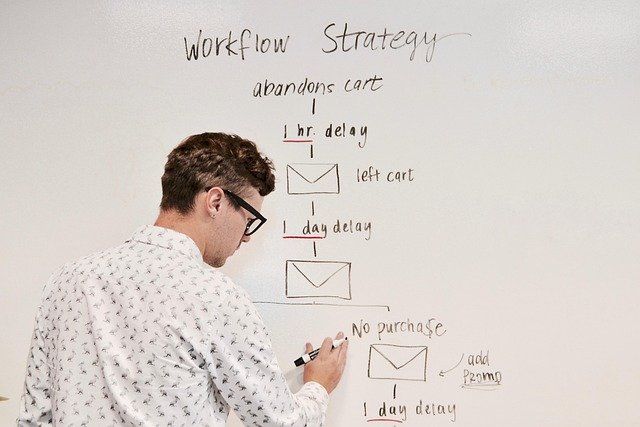Document Management Software for Office and Business Teams
A good document management strategy keeps information organized, searchable, and secure across an organization. For businesses of any size, shifting from paper or scattered digital files to a centralized system reduces time wasted hunting for records, lowers risk from version confusion, and supports compliance. This article explains what document management is, why structured management matters, how software helps, how to choose solutions for your business, and practical office deployment steps.
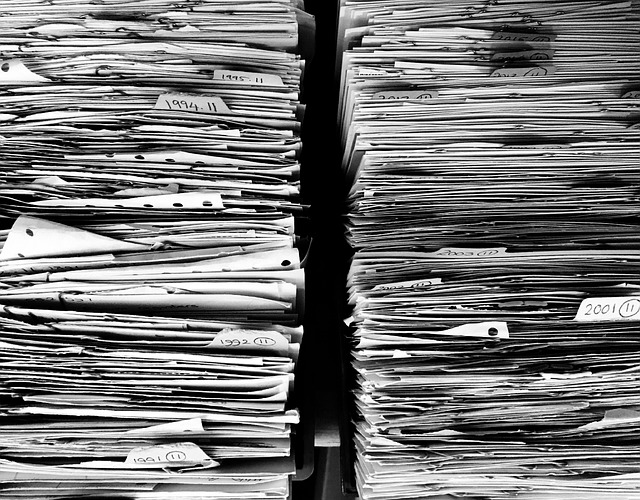
What is document management?
Document management refers to the processes, policies, and tools used to capture, store, retrieve, and govern documents and records. It covers file naming conventions, metadata, retention schedules, and access controls as much as the software that enables them. A clear document approach organizes both paper and electronic assets so teams can find accurate versions quickly, track revisions, and maintain an audit trail for regulatory or internal review. Well-designed systems reduce duplicate work and make collaboration more consistent.
Document management also encompasses lifecycle rules—how long files are kept, when they are archived, and when they are destroyed. Applying consistent metadata and indexing improves searchability and enables automation such as routing documents for approval or flagging records that need review. This foundation supports broader information governance and helps businesses scale while keeping data accountable and secure.
Why is management important for business?
Effective management of documents influences productivity, risk, and customer service. When documents are organized, employees spend less time searching for files and more time on strategic tasks. Management processes also reduce errors that arise from working on outdated versions, which can lead to costly rework or contractual mistakes. From a compliance perspective, many industries require demonstrable controls over records—document management provides the evidence and controls organizations need.
Furthermore, consistent management supports business continuity. During staff turnover or rapid growth, a documented system ensures institutional knowledge stays accessible. It also enables better collaboration across departments and locations by standardizing how documents are stored and shared. Ultimately, thoughtful management aligns information practices with business objectives, improving both operational efficiency and decision-making.
How can software improve document workflows?
Document management software brings automation, security, and search capabilities that manual systems can’t match. Core functions include centralized repositories, version control, full-text search, role-based access, and audit logging. Automation features can route documents for approval, trigger retention policies, and convert paper into searchable digital formats using OCR. Integration with other systems—email, CRM, accounting software—keeps document context connected to business processes, reducing duplicate entry and manual handoffs.
Security is another major benefit: software enables granular permissions, encryption, and the ability to quickly revoke access. Many platforms also provide mobile access and cloud synchronization so remote or field teams can retrieve documents reliably. Implementing the right software means teams spend less time handling administrative file tasks and more time progressing core business activities.
Which software fits your business needs?
Choosing software starts with defining what matters: compliance, volume, collaboration, integrations, or budget. Small businesses may prioritize ease of use and quick deployment, while larger enterprises often need advanced workflows, extensive user controls, and integration with enterprise systems. Evaluate search quality, versioning behavior, audit capabilities, and whether the system supports metadata and templates for standardization.
Also consider deployment options—cloud, on-premises, or hybrid—based on security policies and IT resources. Look for vendors that offer clear onboarding, scalable storage, and a roadmap for feature updates. Pilot projects that involve representative users help validate fit before full rollout. Ultimately, the best choice balances functional needs with adoption ease to ensure the software actually improves day-to-day operations.
How to deploy document systems in the office?
A successful office deployment begins with a documented plan and stakeholder buy-in. Start by auditing existing documents and mapping common workflows. Define naming conventions, metadata fields, retention schedules, and access roles before migrating content. Clean up and archive outdated files to reduce migration costs and complexity. Training matters—provide role-based sessions and quick reference guides to help users adopt new habits.
During rollout, use phased migration, beginning with a single department or file type, then expand after feedback and adjustments. Establish clear governance: who approves changes to taxonomy, who enforces retention, and how exceptions are handled. Monitor usage and solicit user feedback to iterate on the system. Over time, track metrics like search success rate, time saved per task, and reduction in duplicate files to measure impact and guide continuous improvement.
Conclusion
Document management combines policy, people, and technology to make information accessible, secure, and useful. When businesses choose appropriate document software, define clear management rules, and execute a thoughtful office deployment plan, they reduce wasted time, improve compliance, and enable better collaboration. By treating documents as strategic assets rather than ad hoc files, organizations create a more resilient, efficient foundation for everyday operations and long-term growth.