Find the Right Internet Provider for Home or Business
Choosing an ISP shapes your daily online life—from streaming and gaming to remote work and cloud backups. This guide compares fiber, cable, and DSL, explains how to pick the right speeds, reviews major carriers, and shares tips to squeeze the most performance from your network. Learn how to match technology, budget, and future growth for a reliable, fast connection.
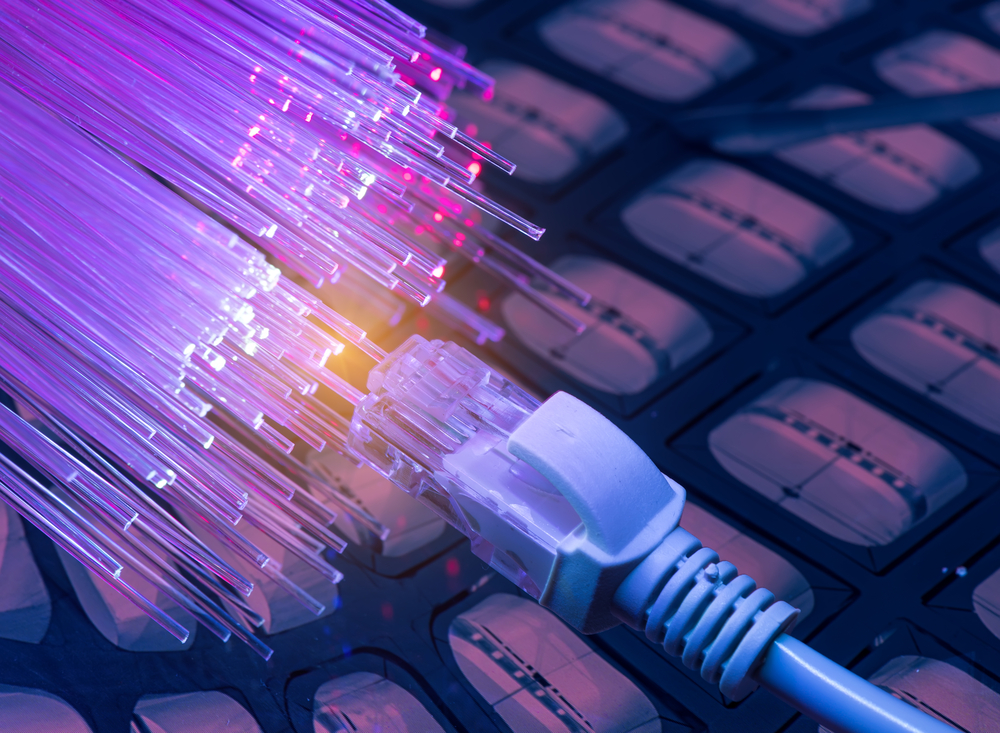
Why fiber is the top choice for demanding users
Fiber-optic connections offer the highest performance available to most consumers and businesses today. Data travels as pulses of light through glass or plastic fibers, allowing very large bandwidth with minimal loss across long runs. Many consumer fiber plans reach 1 Gbps or more and increasingly offer symmetrical upload and download speeds—an important benefit for video conferencing, cloud backups, livestreaming, and creators who upload large files.
Compared with copper-based options, fiber is far less affected by electromagnetic interference and signal degradation over distance. That means steadier throughput during busy periods. For multiuser households or organizations running bandwidth-heavy services, fiber tends to be the most future-ready option.
Estimating the speed you really need
Start by mapping out the activities and devices that will use your connection. Use these rough benchmarks to guide plan selection:
- Light users: Browsing, email, and social media can often run fine on plans around 25 Mbps.
- Streaming and gaming: If you stream HD or 4K content and play online, consider 100 Mbps or higher to reduce buffering and latency when multiple devices are active.
- Remote work and cloud tools: For reliable video calls, large uploads, and cloud apps, plans in the 100–500 Mbps range are a good target for small teams.
- Businesses and heavy use cases: Companies relying on virtual desktops, backups, or hosting should look at business-grade options and higher capacity tiers, including dedicated circuits if needed.
Remember that an ISP’s advertised speed is a peak value; real-world throughput depends on network congestion, your Wi-Fi setup, and device capabilities.
Quick comparison of common carriers
| Provider | Connection Type | Typical Speed Range | Key Features |
|---|---|---|---|
| Verizon Fios | Fiber optic | 200–940 Mbps | Symmetrical speeds, typically no data caps |
| Xfinity | Cable / Fiber | 50–2000 Mbps | Broad availability, extensive bundling options |
| AT&T | Fiber / DSL | 100–5000 Mbps | Wide coverage, generally reliable service |
| Spectrum | Cable | 200–940 Mbps | No-contract options, often includes security tools |
Prices, rates, or cost estimates mentioned in this article are based on the latest available information but may change over time. Independent research is advised before making financial decisions.
Getting better performance from the same plan
A fast plan is only as good as the equipment and setup that deliver it to your devices. Key factors that influence perceived speed include:
- Router capability: Older or budget routers can limit throughput even when your ISP provides high speeds. Choose a router that supports your plan’s maximum speeds and current Wi-Fi standards (Wi‑Fi 5/6/6E as appropriate).
- Mesh systems: For larger homes or properties with Wi‑Fi dead zones, a mesh network spreads coverage more evenly than a single router and helps maintain consistent speeds everywhere.
- Placement: Put your router in a central, elevated spot away from dense walls and electronic clutter to improve signal propagation.
- Wired connections: Use Ethernet for devices that need the most reliable performance—gaming consoles, desktop PCs, and streaming boxes benefit from direct wired links.
- Regular speed checks: Run speed tests at various times to see how your connection performs under different network loads and whether you’re getting close to what you pay for.
- Monitor device and app usage: Track the number of active devices and the types of activities (streaming, gaming, smart home appliances) to make sure your plan can handle growth.
Considerations for businesses and scalability
When connectivity is critical to operations, evaluate more than advertised megabits. Look for service level agreements (SLAs), latency figures, uptime guarantees, and the quality of technical support. Businesses with multiple locations or intensive cloud use often benefit from dedicated fiber links or prioritized business packages that offer predictable performance.
Plan for growth: if you expect to add users, increase cloud migration, or use more high-definition video conferencing, choose a service that can be easily upgraded or that offers scalable tiers.
Final guidance: match technology to needs and budget
Fiber delivers the best speed and reliability for most demanding households and organizations, but availability and cost will vary by area. Cable and DSL remain practical alternatives where fiber isn’t available, often with lower introductory pricing. When picking an ISP, weigh local availability, monthly cost, the tech that fits your use case (fiber, cable, DSL), and the hardware you’ll need to support it.
Pair a plan that meets your realistic usage with appropriate networking gear, and periodically reassess your needs as your household or business grows. By focusing on actual speed requirements, planning for future demand, and optimizing your setup, you can select an internet service that provides reliable, fast connectivity and the best long-term value.





