Getting the Most from Your DAW: Practical Tips and Routines
A DAW (digital audio workstation) is the hub of modern music production. This article outlines practical habits and routines you can adopt to improve composition, arrangement, mixing, and mastering workflows, and to get more consistent results from synthesis, sampling, recording, and collaboration.
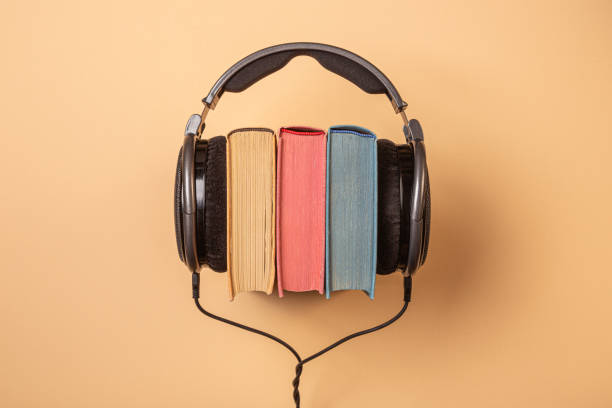
A DAW is more than software: it’s the workflow spine for composition, recording, editing, mixing, and mastering. Establishing clear routines in your DAW reduces decision fatigue and helps you complete more projects. The suggestions below focus on repeatable practices for arrangement, sound design, beatmaking, and collaboration while keeping sessions organized and efficient. These tips are tool-agnostic so they apply whether you work in small demos or full studio productions.
Composition and arrangement
Start each session with a composition template that reflects your typical approach. Include tracks for chords, bass, percussion, and lead ideas so you can jump straight into creating. Use markers to outline song sections (intro, verse, chorus) and develop short arrangement rules — for example, introduce a new element every 8 bars. When composing, sketch melodies and chord sequences quickly, then refine them later. Templates and markers speed up iteration, make arrangement decisions traceable, and help you focus on musical choices rather than technical setup.
Mixing and mastering
Adopt a consistent mixing chain and reference workflow to keep sessions comparable. Begin with level balancing and basic panning before adding heavy processing. Use low-latency monitoring for real-time adjustments and switch to higher-quality processing for final passes. Keep a set of reference tracks to match tonal balance and perceived loudness during mixing and mastering. Save channel strip presets for recurring instruments to maintain cohesion. Document your mastering chain and loudness targets so final exports meet platform requirements without guesswork.
Synthesis and sound design
Treat synthesis and sound design as both creative and technical tasks. Create a preset library organized by sound type (pads, leads, basses, effects) and tag each preset with notes about modulation or routing. When designing sounds, work in two stages: rough shape (oscillators, filters) and then texture (modulation, effects). Capture useful tweak points as snapshots or presets so you can recall inspiring settings later. Combining synthesis with sampling extends your palette—layer sampled material under synth patches to add organic character.
Recording and sampling
Prepare a recording checklist and channel template to reduce setup errors. Check gain staging, monitoring, and signal routing before recording takes. For sampling, capture several dynamic layers and one-shots at consistent levels and file-naming conventions to ease browsing. Use descriptive metadata and folder structures so samples are reusable across projects. Archive raw takes and sampled edits separately so you can revert or repurpose material later. Regularly back up session files and source audio to avoid data loss during long-term projects.
Beatmaking and workflow
For beatmaking, structure your workflow into ideation, refinement, and arrangement phases to avoid getting stuck on details early. Start with a rhythmic sketch and lock grid or tempo choices before adding detailed processing. Use grouping and bussing to manage drum submixes and apply parallel processing for punch and clarity. Time-box creative sessions (e.g., 30–60 minutes) to maintain momentum and set clear objectives for each session. Workflow improvements often come from simplifying channel counts, using quick-swap presets, and maintaining a small go-to sample library.
Collaboration and project routines
When collaborating, standardize session settings: sample rate, tempo, plugin versions, and naming conventions. Export stems or use project export features that include tempo maps and session notes. Keep a simple change log documenting edits, mix decisions, and unresolved items so collaborators can pick up work easily. Cloud storage and version control help synchronize files, but agree on folder structure and export formats in advance. Regular review sessions with collaborators ensure arrangement and composition choices align and that mixing and mastering tasks are distributed clearly.
Conclusion
Consistent DAW routines reduce friction and free mental energy for creative decisions. Templates, presets, and clear file organization support composition, arrangement, mixing, and mastering while speeding up sound design, recording, sampling, and beatmaking tasks. Establishing simple collaboration standards and regular backup habits prevents technical setbacks and keeps projects moving. Over time, small process improvements compound into faster, more reliable production cycles and clearer artistic results.


