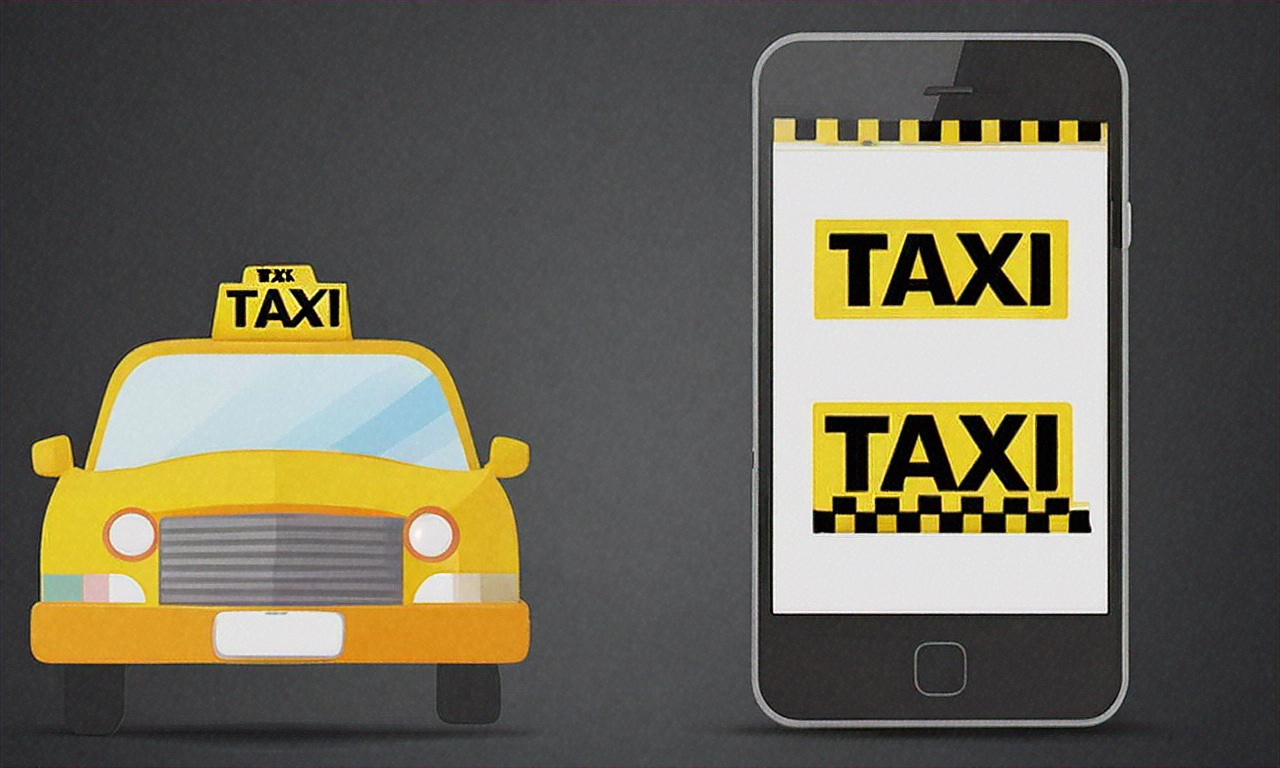How Wireless Cameras Work for Home Security and Surveillance
Wireless cameras are increasingly common in residential and small-business settings because they simplify installation and expand placement options. These devices use wireless signals to transmit video and sometimes audio to a receiver, cloud service, or local storage. Unlike traditional wired setups, wireless systems reduce visible cabling and can be battery-powered or connect to nearby power sources. They still need careful planning for coverage, signal strength, and data storage. This article explains how wireless camera systems function, how they fit into home security and surveillance strategies, and what to consider when choosing one.
What is a wireless camera?
A wireless camera is a device that captures video and sends it over a radio or network connection rather than through a direct video cable. Most consumer models use local Wi‑Fi or a dedicated wireless protocol to communicate with a base station, router, or cloud service. Wireless camera hardware typically includes a lens, image sensor, processor for video encoding, and a wireless radio. Many models also include onboard storage like an SD card, infrared LEDs for night vision, and motion-sensing features. The lack of a continuous coaxial or Ethernet cable for video makes these cameras flexible for placement and easier to retrofit in existing structures.
How wireless security cameras connect
Wireless security camera connections vary by model. The common approach uses home Wi‑Fi to send encrypted video streams to an app or cloud service. Some systems use a proprietary hub that manages multiple cameras and forwards feeds to the internet. Cellular-connected cameras exist for remote sites without Wi‑Fi and typically use a SIM card and data plan. Connection quality depends on signal strength, network congestion, and router capability. For reliable feeds, place cameras within good range of the router or use mesh Wi‑Fi extenders. Wired power with wireless data is common; fully wireless (battery and data) models prioritize energy efficiency and lower bandwidth.
How they support home security
Wireless cameras contribute to home security by providing remote visibility, motion alerts, and recorded evidence of events. They can cover entry points, driveways, and shared indoor spaces, integrating with alarm systems or smart-home platforms for coordinated responses. Cloud recording services simplify off‑site storage and access but usually involve subscription fees; local recording options like NVRs or SD cards can reduce ongoing costs while keeping footage under homeowner control. Camera placement, lighting, and settings like motion sensitivity determine usefulness for security. Wireless systems make it easier to add or reposition cameras as needs change, which can be useful for seasonal adjustments or temporary monitoring.
Uses for surveillance with wireless camera systems
Wireless camera surveillance covers a range of uses beyond burglary prevention: monitoring deliveries, checking on pets or caregivers, and observing property perimeters for trespassing or wildlife. Small-business owners use wireless cameras to oversee storefronts and employee areas without running long cables. For continuous surveillance, power and bandwidth requirements increase; for intermittent monitoring, battery models are often sufficient. Consider frame rate and resolution needs: high-resolution, high-frame-rate streams use more network bandwidth and storage. Many cameras include motion-triggered recording to conserve resources and send timely notifications when activity is detected.
Choosing the right camera features
Selecting a camera involves balancing resolution, field of view, night vision, audio, motion detection, storage options, and power type. Higher resolution (1080p and above) provides clearer detail but needs more bandwidth and storage. A wide field of view covers more area but can introduce distortion at the edges. Two-way audio enables remote communication, while integrated spotlight or siren functions add deterrence. Look for encryption standards, regular firmware updates, and clear privacy policies when evaluating cloud services. Battery models offer placement freedom but require schedule for recharging or replacement. Consider compatibility with existing smart-home systems if integration is important.
Legal and practical considerations for surveillance
Before installing wireless cameras, check local laws and regulations about recording audio and capturing images in public or private spaces. Privacy expectations vary by jurisdiction and can restrict where and how you record. Place cameras to avoid invading neighbors’ private areas or areas where people expect privacy, such as bathrooms. Secure your camera system with strong, unique passwords, two‑factor authentication when available, and timely firmware updates to reduce the risk of unauthorized access. Test motion sensitivity and alert thresholds to avoid excessive false alarms from pets, passing cars, or wind-driven foliage.
Conclusion
Wireless cameras offer flexible, scalable ways to add video visibility to homes and small businesses for security and surveillance. They combine several trade-offs around power, bandwidth, storage, and privacy that determine suitability for a given location or purpose. Careful selection of features, attention to placement and connectivity, and attention to legal and data-security practices will help ensure a wireless camera system meets monitoring needs while minimizing vulnerabilities and unintended privacy impacts.