Label Printers: Guide to Types, Uses, and Buying Considerations
Label printers are specialized devices designed to apply text, barcodes, and graphics to adhesive media or tags for identification, shipping, inventory, and product information. They range from compact desktop units for occasional use to industrial machines for high-volume production. This guide explains common printer technologies, label materials, options for custom designs, considerations for business use, and why thermal printers are widely adopted.
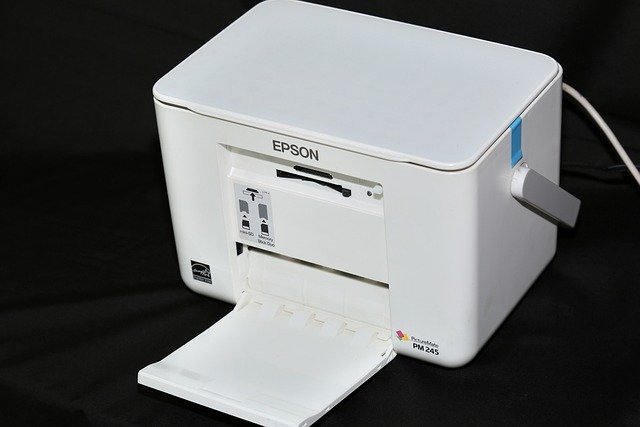
What is a label printer?
A label printer is a machine that prints on self-adhesive or non-adhesive media formatted as rolls, fanfold, or individual tags. Unlike standard office printers, label printers often include features such as peel-and-present, cutter or dispenser modules, and support for barcode and RFID encoding. They are used across retail, logistics, healthcare, manufacturing, and offices to produce consistent, durable labels that integrate with inventory and point-of-sale systems.
How do label types affect your label choice?
Labels vary by material (paper, polypropylene, polyester), adhesive strength, and finish (matte, gloss, laminated). Paper labels are economical for short-term indoor use. Synthetic materials like polypropylene or polyester resist moisture, chemicals, and tearing, so they suit product labeling, outdoor use, or long-term inventory tags. Consider label size, surface curvature, and environmental exposure when selecting stock. Compatibility between label media and the printer’s feed mechanism and print method is essential to avoid jams or poor print quality.
Can you create custom labels with these printers?
Yes, many label printers support custom designs and variable data printing, allowing business names, logos, sequential numbers, and barcodes to be produced on-demand. Software packages or cloud-based design tools let users create templates, import CSV files for batch printing, and control layout and font embedding. For intricate graphics or color-critical branding, dye-sublimation or color thermal transfer options are available, but for most monochrome needs—barcodes, shipping, ingredient labels—thermal direct or thermal transfer printing with custom artwork is sufficient.
Which label printers suit small business needs?
Small businesses typically require compact, reliable printers that balance cost and capability. Desktop thermal printers are common because they handle most shipping labels, barcode tags, and product labels. Look for models with easy connectivity (USB, Ethernet, or Wi-Fi), driver support for your operating systems, and software integration for common e-commerce and inventory platforms. If you work with label suppliers or local services for pre-printed stock, ensure the printer can accept the roll sizes and core diameters used by those vendors to reduce waste and simplify supply chains.
Why choose thermal label printers?
Thermal printing comes in two main types: thermal direct and thermal transfer. Thermal direct uses heat-sensitive paper and no ribbon; it’s simple and low-maintenance but can fade with exposure to heat or sunlight. Thermal transfer uses a ribbon to transfer ink to the label surface, producing more durable prints that resist abrasion and chemicals. Thermal printers generally offer fast print speeds, crisp barcodes, and low maintenance, making them a practical choice for shipping, inventory, and retail labels where legibility and scan rates are important.
Conclusion
Label printers serve a range of operational needs, from single-run custom labels to continuous industrial production. Choosing the right combination of printer technology, label material, and software depends on the intended environment, expected volume, and design requirements. Consider durability, media compatibility, integration with existing systems, and whether you need services like custom pre-printing or local services for supplies. Proper planning helps ensure labels meet functional needs without excess cost or downtime.





