Maintaining and cleaning components to extend lifespan
Regular maintenance can significantly extend a keyboard’s usable life and preserve typing feel and reliability. This article summarizes practical cleaning steps, inspection routines, and simple adjustments that protect switches, keycaps, stabilizers, and electronic components, while also covering firmware, customization, and portability considerations for both wired and wireless keyboards.
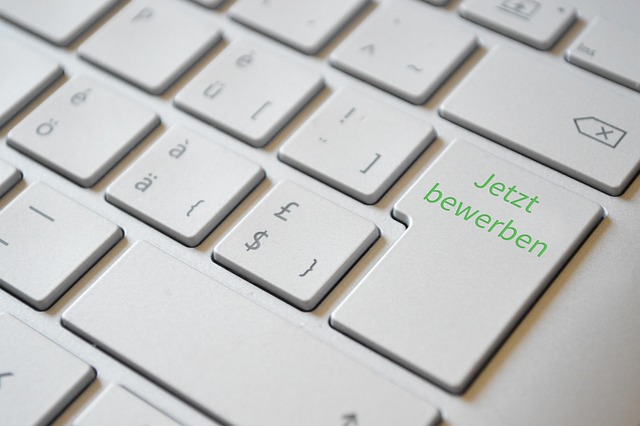
Keyboards are a daily workhorse for many people, and small maintenance habits go a long way toward preserving performance and durability. Regularly cleaning surfaces, removing debris from between keys, and inspecting moving parts prevent sticky switches and degraded stabilizers. Whether you use a compact wireless board for portability or a full wired mechanical keyboard with hotswap sockets, systematized care improves acoustics, ergonomics, and long-term reliability without complex tools.
Typing and daily upkeep
Frequent users should adopt simple daily and weekly practices that maintain consistent typing feel. Wiping the case and keycaps with a microfiber cloth and isopropyl alcohol (70% or less) removes oils and grime that transfer from fingers. Avoid letting liquids sit on the surface; if spills occur, disconnect wired keyboards or remove batteries on wireless units immediately. For typing hygiene, consider a quick compressed-air pass after heavy use to blow out crumbs and dust and reduce debris that can impair switches and stabilizers.
Switches: inspection and lubrication
Mechanical switches benefit from periodic inspection for wobble, chatter, or inconsistent actuation. For hot-swappable keyboards, switches can be removed to assess springs and housings; for soldered boards, careful keycap removal helps reveal dust accumulation. If switches feel scratchy, a light, appropriate lubricant applied sparingly to the slider can smooth travel—only use lubricants recommended for keyboard switches to avoid attracting dust. Replace switches that show electrical failure or irreversible wear to preserve typing consistency and overall durability.
Keycaps: cleaning and replacement
Keycaps accumulate oils and can discolor; removing them every few months for cleaning refreshes appearance and feel. Soak compatible plastic keycaps (ABS or PBT) in warm soapy water, rinse thoroughly, and air dry before reinstallation. Avoid soaking metal or specialty keycaps with coatings. Inspect stabilizer-clipped keycaps for wear around the stems. Replacement keycaps provide not only aesthetic customization but also restore uniform acoustics and tactile response when older caps get slick or warped.
Ergonomics and long-term durability
Maintenance also supports ergonomic performance: a keyboard with even stabilizers, consistent switch actuation, and clean keycaps reduces strain from compensatory finger movements. Check feet, tilt mechanisms, and wrist-rest interfaces for wear; replace soft-touch or deteriorated wrist rests to maintain a stable posture. For portable setups, protect hinges and protective cases from impacts and moisture. Regularly monitor mounting plates and frame screws—loose hardware can change acoustics and key travel, undermining both comfort and durability.
Firmware, macros, and customization care
Many modern keyboards include firmware, programmable macros, and per-key lighting. Keep firmware updated using official tools to ensure reliable connectivity and to fix potential bugs that affect macros or wireless behavior. Back up macro profiles before performing resets or updates. When customizing layouts or remapping keys, document changes to avoid accidental conflicts. For hotswap boards, test new switches and check for firmware compatibility with different switch matrices or RGB drivers to prevent unexpected behavior.
Connectivity, hotswap, acoustics, stabilizers, and portability
Wired and wireless keyboards demand slightly different maintenance: wired models need cable inspection and secure connectors; wireless ones require battery checks and occasional contact cleaning for charging ports. Hotswap sockets should be kept free of debris to avoid poor contact—use long, gentle inserts and consider contact-safe cleaners if oxidation appears. Stabilizers benefit from occasional re-lubrication and clipping adjustments to reduce rattle and improve acoustics. For portable boards, use protective cases and avoid extreme temperatures to protect solder joints, batteries, and plastics that affect durability and portability.
Conclusion A proactive maintenance routine—combining regular cleaning, component inspection, cautious lubrication, firmware management, and protective storage—extends a keyboard’s life while preserving typing quality and ergonomics. Small, consistent steps tailored to whether a board is wired, wireless, hot-swappable, or highly customized keep switches responsive, keycaps intact, stabilizers quiet, and electronics reliable for years of use.




