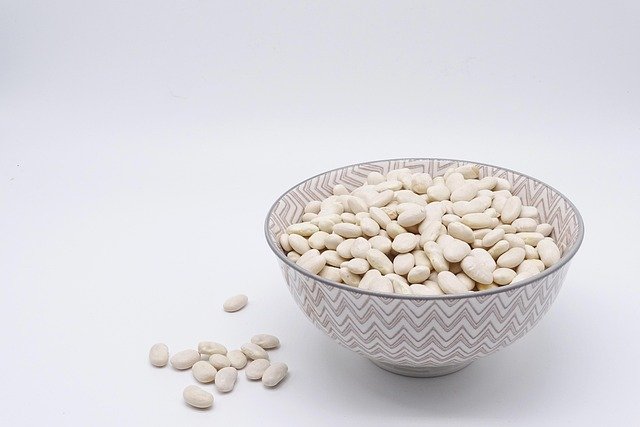Measuring Browser Performance: Metrics That Affect User Experience and Safety
Browser performance affects both how users perceive speed and how safely they navigate the web. Measuring the right metrics helps teams balance privacy, security, and responsiveness so browsers deliver consistent experiences across devices and networks.

Browsers are the interface between people and online services, and measuring their performance requires attention to both user experience and safety. Metrics that capture speed, resource use, and security behaviors reveal how quickly pages render, how well user data is protected, and whether background processes like telemetry or extensions introduce latency. Assessing encryption, fingerprinting resistance, caching efficiency, and adblocking effectiveness helps stakeholders prioritize optimizations without compromising privacy or introducing new attack surfaces.
How does privacy affect browsing?
Privacy choices influence perceived and actual performance. Disabling third-party cookies or aggressive tracker blocking can reduce network requests and speed up page loads, but may also change how content is fetched and cached. Measures like fingerprinting resistance and limits on telemetry collection protect user identities while requiring design trade-offs: less telemetry can reduce diagnostic detail for optimization, while stricter privacy controls can alter caching behavior. Evaluating privacy involves balancing minimal data collection with sufficient insight to maintain reliability and troubleshoot latency or rendering regressions.
How does security protect users?
Security mechanisms such as sandboxing, HTTPS enforcement, and encryption are essential for safe browsing but can add overhead. Sandboxing isolates renderer processes and limits extension privileges, containing compromises at the cost of CPU and memory use. Encryption like TLS adds handshake latency but is necessary to protect cookies and session data. Performance testing should measure the cost of security features in representative scenarios, including how certificate validation, revocation checks, and mixed-content handling affect load times and user interaction responsiveness.
How is performance measured?
Performance is measured with both lab and field metrics. Time to First Byte (TTFB), First Contentful Paint (FCP), Largest Contentful Paint (LCP), and Time to Interactive (TTI) show stages of page readiness. Latency, throughput, and CPU utilization indicate system-level bottlenecks, while memory use and thread contention affect sustained responsiveness. Combining synthetic tests with real-user monitoring yields a fuller picture: synthetic tests isolate variables, while telemetry and real user metrics reveal how speed behaves across networks, devices, VPNs, and geographic regions.
What role does caching play?
Caching reduces repeated network requests and lowers latency by serving resources locally. Effective caching strategies—proper cache-control headers, service worker usage, and compression—cut load times and bandwidth use. However, cache policy complexity can create stale content issues or inconsistent behavior when privacy controls clear cookies and site data. Measurement should track cache hit rates, cache storage size, and the impact of cache invalidation on perceived performance to ensure caching strategies improve speed without undermining privacy or security guarantees.
How do extensions impact speed?
Extensions enhance functionality but can adversely affect performance, memory, and security posture. Poorly designed extensions may inject scripts that increase rendering time, block or alter network requests, or consume CPU in background tasks. Adblocking extensions often reduce resource loads but can also modify page behavior or interfere with legitimate content delivery. Profiling extension effects requires isolating baseline performance, then measuring changes in latency, memory, and power consumption with and without common extension sets enabled.
How does telemetry aid optimization?
Telemetry provides data on crashes, resource usage, and real-world latency that guide optimization efforts. Collecting telemetry must respect privacy and encryption standards: aggregate, anonymized metrics are preferable to granular identifiers to reduce fingerprinting risk. Telemetry helps pinpoint hotspots—slow third-party scripts, repeated reflows, or heavy network calls—so teams can prioritize fixes. Limitations arise when telemetry is restricted by user settings or regulations; supplementing with controlled lab tests and opt-in data collection can close visibility gaps.
Conclusion Balancing speed and safety requires measuring a combination of user-centric performance metrics and security/privacy indicators. Latency, caching effectiveness, and rendering milestones quantify responsiveness, while encryption, sandboxing, and fingerprinting resistance ensure protection. Regular testing across varied networks and devices, mindful telemetry practices, and careful management of extensions and cookies help teams optimize browsers so they remain fast and secure without compromising user privacy.