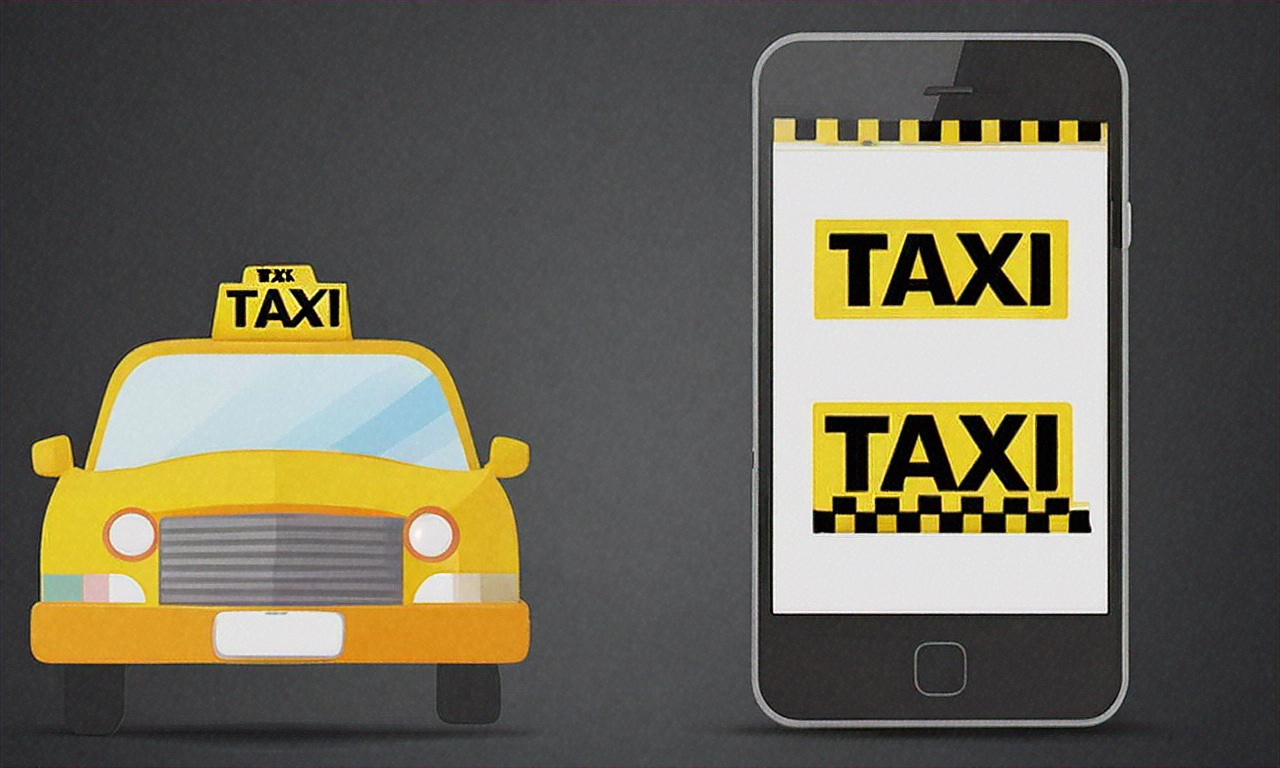Practical Guide to VoIP for Small and Large Businesses
Voice over IP (VoIP) replaces traditional phone lines by sending voice as data over the internet. This shift has reshaped business communications, making calling more flexible, scalable, and feature-rich. Whether you're evaluating VoIP for a small office, a remote team, or a global enterprise, understanding how it works, what it requires, and which providers to consider helps you make informed choices.

What is VoIP and how does it work?
VoIP converts analog voice signals into digital packets and transmits them over IP networks. When you speak into a VoIP phone or softphone app, your voice is encoded, packetized, and routed through your router and internet service provider to the recipient, where it’s reassembled and decoded. Many VoIP systems use Session Initiation Protocol (SIP) to establish and manage calls, and codecs like G.711 or Opus to compress audio. The experience depends on network quality, device capability, and proper configuration to minimize latency, jitter, and packet loss.
What are the business benefits of VoIP?
VoIP reduces dependency on physical phone lines and often lowers long-term costs for voice services, especially for international and long-distance calls. It brings advanced features—virtual numbers, auto-attendants, voicemail-to-email, call recording, and CRM integrations—that enhance productivity. Scalability is another key advantage: adding a user usually involves provisioning an account rather than installing hardware. For distributed teams, VoIP supports mobile apps and remote extensions, enabling consistent communications across offices and employees working from home or while traveling.
What do you need to set up VoIP?
Basic VoIP setup requires a reliable broadband connection, a router configured for voice traffic (QoS settings recommended), and endpoints such as IP desk phones, analog telephone adapters (ATAs) for legacy phones, or softphone applications on desktops and mobile devices. Businesses should evaluate bandwidth needs—a typical G.711 call uses around 80–100 kbps both directions after overhead—so multiple simultaneous calls require proportionally more bandwidth. Additional requirements include SIP credentials from a provider, proper firewall/NAT rules, and often managed hardware or a cloud-hosted PBX to simplify administration and provide redundancy.
What security and reliability considerations matter?
VoIP inherits many network security concerns. Protect calls and credentials with strong passwords, TLS/SRTP encryption where supported, and regular firmware updates on devices. Segmenting voice traffic on a separate VLAN and enforcing QoS reduces interference with data traffic. For reliability, consider redundancy options such as multi-carrier SIP trunks or failover to mobile numbers if your internet connection fails. Monitoring tools can track call quality metrics (MOS, jitter, packet loss) so administrators can proactively address issues before they affect users.
Popular VoIP service providers and what they offer
Many established providers offer cloud-hosted VoIP platforms suitable for different business sizes and needs. When choosing a provider, compare core features—call routing, number portability, integrations, support SLAs, and mobile/desktop client quality—and verify whether they support local services or international numbers in your area. Below are several reputable options to begin your evaluation.
| Provider Name | Services Offered | Key Features/Benefits |
|---|---|---|
| RingCentral | Cloud PBX, unified communications, video meetings | Robust integrations (CRM, productivity), strong admin portal, global reach |
| 8x8 | Business phone, contact center, team chat | Global PSTN coverage, analytics and call center features, unified platform |
| Vonage Business | Cloud phone, UCaaS, programmable APIs | Flexible APIs for customization, CRM integrations, mobile apps |
| Nextiva | VoIP phone service, team collaboration tools | Focus on reliability, built-in CRM features, strong customer support |
| Zoom Phone | Cloud phone integrated with video conferencing | Seamless handoff between voice and video, simple UX for existing Zoom users |
Conclusion
VoIP offers a flexible, feature-rich alternative to legacy telephony with clear advantages in scalability, integrations, and remote work support. Successful deployment depends on adequate bandwidth, appropriate devices or apps, security practices, and selecting a provider whose features and support align with your organization’s needs. Proper planning around network configuration and redundancy will help ensure consistent call quality and reliable communications.