Project Management Software for Productivity and Collaboration
Project management software is a category of tools designed to help teams plan, track, and deliver work. These platforms combine task lists, timelines, resource planning, communication channels, and reporting features to make complex work more visible. When chosen and configured correctly, they can reduce friction, centralize information, and support repeatable processes without adding unnecessary overhead.
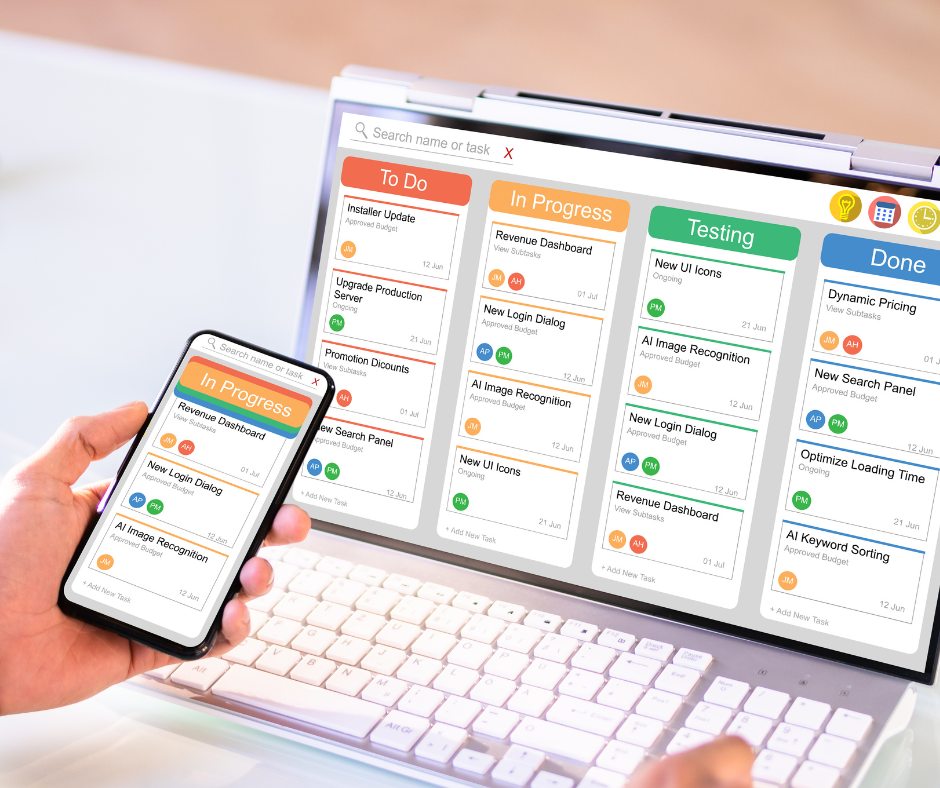
What is project management software?
Project management software refers to applications that structure and track work across tasks, milestones, resources, and time. Typical features include task assignment, Gantt charts or timelines, file attachments, and dashboards that summarize progress. The software acts as a shared source of truth so stakeholders can see what’s happening, who owns which tasks, and where bottlenecks are forming. For teams that juggle multiple projects or cross-functional contributors, these tools replace fragmented spreadsheets and disconnected messages with a single organized system.
How does software improve productivity?
Well-designed project software streamlines routine work and reduces context switching. By consolidating task lists, deadlines, and documents, team members spend less time searching for information and more time executing. Automation features—such as recurring task creation, status updates, and deadline reminders—cut manual overhead. Built-in templates and standardized workflows also speed onboarding and reduce errors, so teams can repeat successful processes and focus on higher-value activities that drive outcomes.
How does it support collaboration?
Project platforms enable clearer collaboration by combining comments, mentions, and file sharing with task-level context. Instead of separate chats or emails, conversations stay attached to specific tasks or deliverables, preserving history and reducing misunderstandings. Role-based permissions ensure people see the right information while protecting sensitive data. For distributed teams, integrations with conferencing tools and shared calendars help align schedules and make handoffs smoother, improving accountability and clarifying expectations across contributors.
What role does automation play?
Automation in project management reduces repetitive steps and enforces consistent processes. Examples include auto-assigning tasks based on triggers, updating statuses when dependent tasks complete, and sending notifications for overdue items. Automation can also generate reports or move items along a workflow without human intervention. When configured thoughtfully, it reduces manual coordination, lowers the risk of missed steps, and frees managers to focus on exceptions and continuous improvement rather than routine updates.
How to implement project management tools?
Successful implementation starts with clear objectives: what problems are you solving, which processes need support, and which stakeholders must be included. Begin with a pilot on a representative project, configure only the essential fields and workflows, and limit initial integrations to the most critical systems. Train users on key features and establish governance—for example, naming conventions, update cadences, and who can create projects. Collect feedback, iterate on the setup, and scale gradually to avoid adoption fatigue.
Choosing software for your team
Selecting software depends on team size, project complexity, and collaboration needs. Small teams may prefer lightweight boards and checklist-based tools, while larger organizations often need resource planning and portfolio reporting. Consider integration needs with tools already in use (file storage, chat, time tracking), the availability of local services or support in your area, and accessibility across devices. Evaluate trial periods to see how the platform affects daily workflows and look for vendors that offer clear documentation and community resources for ongoing learning.
Conclusion
Project management software can make coordination more transparent, improve productivity through automation, and strengthen collaboration when processes and tools align with team needs. The key is to match features to real workflows, implement incrementally, and monitor how the tool changes day-to-day work. With thoughtful selection and ongoing refinement, these platforms become enablers of consistent delivery rather than additional administrative burden.





