Retrieving files from RAID and NAS: key technical considerations
Recovering files from raid and nas systems requires an understanding of hardware layout, filesystem behavior, and common failure modes. This overview summarizes technical considerations such as media types, array configuration, encryption, and diagnostics to help plan safe recovery workflows.
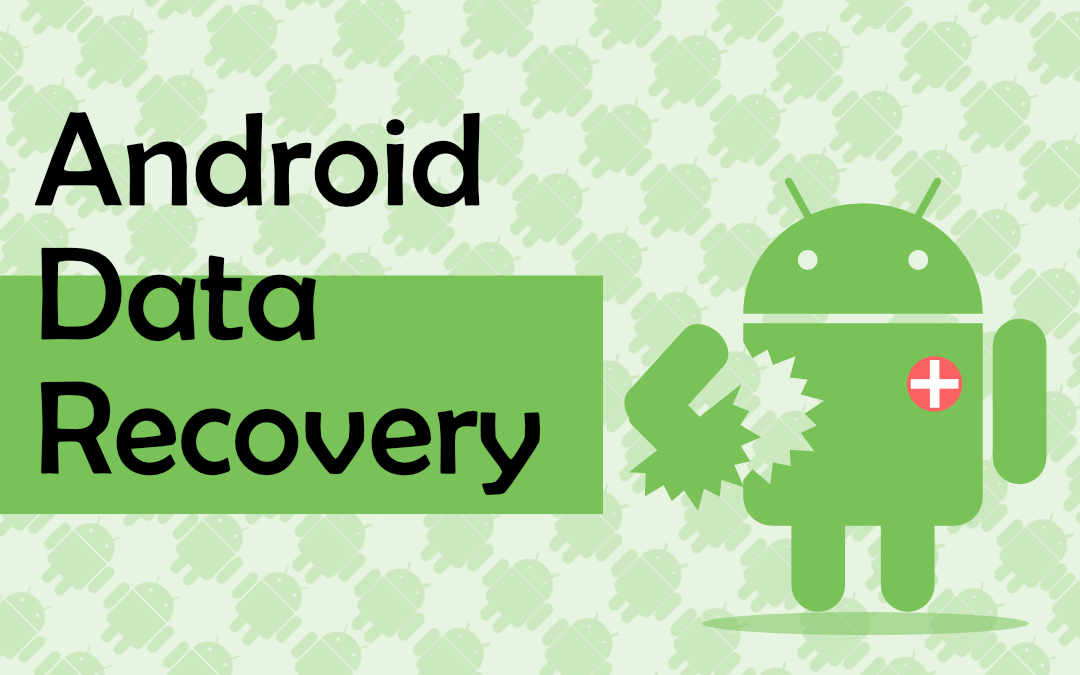
When attempting to retrieve files from RAID or NAS devices, preserving the integrity of the original storage and the files they contain is the primary concern. RAID and NAS systems combine multiple drives and networked services to provide resilience and capacity, but that complexity also creates specific challenges when dealing with corruption, accidental formatting, encryption issues, or physical disk failures. A measured approach emphasizes diagnostics, safe cloning, and preserving metadata to maximize the chance of full recovery.
How does storage media (HDD vs SSD) affect recovery
Hard disk drives (hdd) and solid-state drives (ssd) behave differently in failures and that affects recovery techniques. HDD failures often begin with mechanical noises, bad sectors, or read/write errors and benefit from low-level imaging with tools that can handle retransmissions and sector remapping. SSDs present challenges like wear-leveling, TRIM, and controller-level translation tables: when data is deleted or TRIM has run, chances of logical recovery fall. In both cases, avoid powering suspect drives for long periods and image the drives before attempting file-level repair. Imaging preserves files and file system structures, helping forensic and recovery tools work from a static copy rather than a failing live device.
What RAID and NAS architectures matter for reconstruction
RAID levels (0, 1, 5, 6, 10 and vendor-specific variations) and NAS appliance implementations determine how files are distributed across drives. RAID 0 stripes data without redundancy, increasing risk of total loss if a single disk fails. RAID 1 mirrors data, making reconstruction simpler. Parity-based arrays (5 or 6) require correct parity and stripe order for successful rebuilding. Many NAS devices use proprietary metadata or software-defined layouts; reconstructing an array often requires knowing block size, stripe width, parity rotation, and device order. Document the original configuration, avoid rebuilding arrays in-place, and where possible create cloned images of each member drive to reconstruct arrays offline and test recovery without altering originals.
What role do corruption and formatting play in recovery efforts
File system corruption and accidental formatting are common reasons files appear missing. Corruption may come from sudden power loss, firmware bugs, or interrupted rebuilds; formatting may overwrite file system structures while leaving raw data mostly intact. Forensic file carving and file system repair tools can recover data if metadata structures are partially intact. However, running automatic repair utilities on the original volume can further damage recoverable data. Best practice is to work on sector-level clones and use read-only tools to extract files or rebuild the file system. Track offsets and metadata locations carefully when reconstructing complex NAS file systems like Btrfs, ZFS, or ext variants to avoid inconsistencies.
How do encryption and forensics affect access and verification
If a NAS or RAID array used encryption, possessing keys or passphrases is essential; without them, even intact files are unreadable. Some appliances store keys on removable tokens or in a management appliance, so gather all configuration artifacts before starting recovery. Forensic considerations overlap with recovery: maintain a chain of custody, generate cryptographic hashes of cloned images, and record all actions. Hashing and verification help confirm integrity after recovery. When handling potential legal or compliance issues, document every step and avoid modifying original media to preserve evidentiary value.
Why cloning and diagnostics are critical first steps
Cloning each device member is a foundational step. Use low-level cloning tools that can produce full disk images while logging read errors, with options for controlled timeouts to avoid overheating failing drives. Diagnostics should include SMART data for hdd and health reports for ssd, along with controller logs from NAS appliances. These diagnostics guide whether a physical repair is needed (e.g., head replacement in an hdd) or if software-level reconstruction is feasible. Performing diagnostics and cloning before any write operations prevents accidental formatting, metadata loss, or further corruption.
What about backup, cloud, and mobile considerations
A robust backup strategy dramatically reduces dependence on complex recovery. Regular backups—locally and to cloud—ensure that files can be restored without deep reconstruction. For NAS systems that synchronize with cloud or mobile clients, check those endpoints: mobile devices or cloud versions may retain copies that predate corruption or formatting. When backups are unavailable, check snapshots or versioning features common to NAS appliances. Note that cloud-synced files may have been encrypted on upload or transformed by client apps, so verify compatibility before restoring. Regardless of source, maintain consistent backups and consider periodic verification to ensure file integrity.
Conclusion
Retrieving files from RAID and NAS requires balancing technical knowledge of storage media, array layouts, and file systems with careful, documented procedures. Prioritize cloning and diagnostics, preserve evidence for forensic needs, and consult native backups, cloud copies, or mobile clients as potential alternate sources. Thoughtful preparation and avoidance of write operations on original devices both improve recovery success and reduce risk of permanent data loss.






