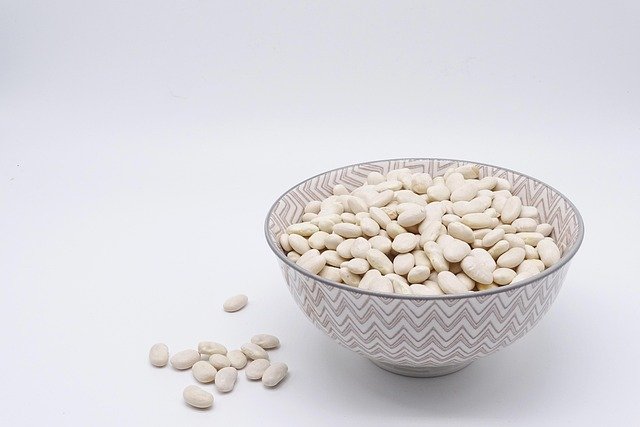Securing practice recordings with versioned cloud backups
Secure storage for practice recordings helps singers protect vocal progress and avoid accidental data loss. This article explains how versioned cloud backups preserve recordings, manage different takes, and support long-term practice routines without confusing or risky file overwrites.

Musicians and vocalists increasingly rely on digital recordings to track progress, compare warmups, and review technique. Storing sessions in a versioned cloud backup system helps preserve multiple takes, maintain playback history, and recover earlier files after accidental edits or deletions. Properly configured backups also enable consistent feedback and analysis workflows, ensuring that eartraining and pitch work remain traceable over weeks or months.
How do backups protect vocal practice files?
Versioned backups record successive states of audio files—so every recording, from a short breathing exercise to a full practice session, can be retrieved as it existed at a given time. This protects vocal practice files against accidental overwrites when saving new edits, and against device failures. For singers focusing on pitch or rhythm, keeping dated versions of recordings allows comparison of changes in technique and helps instructors provide informed feedback based on earlier takes rather than only the most recent file.
Can versioning track pitch and technique changes?
Yes. By saving incremental versions of recordings, you can create a timeline of practice sessions that shows how pitch accuracy, phrasing, or breathing technique evolves. Analysts and teachers can use side-by-side playback of different versions to highlight improvements or recurring issues. Storing associated metadata—tempo, tuning reference, or comments about a take—makes it easier to search and group files for analysis without losing the original audio.
How to secure recording and playback files?
Secure storage combines encrypted cloud accounts, strong passwords or passkeys, and access controls. Many providers offer encryption in transit and at rest; enabling two-factor authentication reduces unauthorized access risks. For playback, keep local copies only when necessary and mark them as read-only if your app supports that. Regularly review account permissions for apps that integrate with your recording workflow to prevent unexpected deletions or sharing of practice files used for eartraining or feedback.
How to preserve warmups, breathing, and rhythm sessions?
Warmups and short breathing routines often get discarded, but they can reveal long-term trends in stamina and breath control. Use automated versioned uploads that tag files by session type (warmups, breathing, rhythm) to organize content. Timestamped versions help map improvements over time. Consolidating short sessions into labeled folders with descriptive filenames reduces confusion during playback and makes it easier to extract clips for focused technique analysis.
How to integrate feedback, analysis, and eartraining in backups?
Integrate written notes, timestamped comments, or exported analysis data alongside audio versions. Many apps let you attach feedback files or markers to specific points in a recording; when these are included in backups, you retain both the audio and the context of critique. Combining playback of different versions with analysis exports supports eartraining exercises by allowing learners to replay problematic passages with precise instructor notes and compare alternate takes.
How to set up automatic cloud versioning for regular practice?
Choose a cloud provider or app with versioning features and configure automatic uploads after each session. Set sensible retention policies: keep daily versions for recent weeks and less frequent snapshots for long-term archiving. Verify that the app preserves original sample rates and file formats to avoid losing fidelity needed for pitch analysis. Periodically test restores to ensure recovered files are intact and that metadata used for practice categorization is preserved.
Conclusion
Versioned cloud backups offer a structured, recoverable way to manage recordings used for practice, warmups, and eartraining. They help musicians track vocal progress, compare pitch and rhythm across takes, and retain linked feedback and analysis. A consistent backup routine—paired with secure account settings and organized metadata—reduces the risk of data loss and supports clearer playback-driven learning over time.