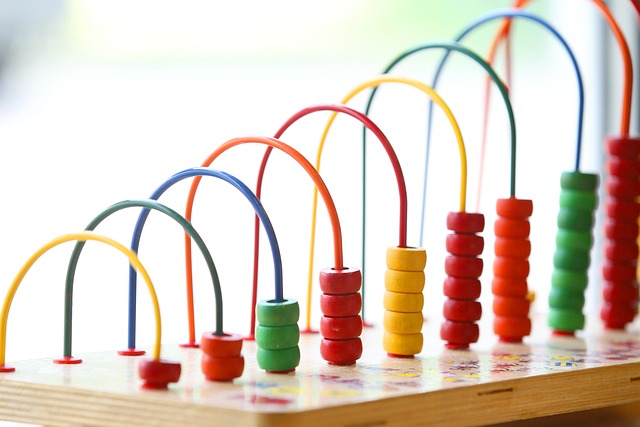Smart Home Systems: Energy, Control, and Automation
A smart home connects devices, energy systems, and user controls to make daily tasks more convenient, efficient, and secure. Combining technologies such as solar panels, automated routines, and centralized control panels lets homeowners monitor usage, reduce waste, and respond to events from a smartphone. This overview explains how those components work together and what to consider when planning an installation.

How do solar panels fit into a smart home?
Solar panels supply on-site electricity that smart-home systems can prioritize for appliances, storage, and charging. When paired with a smart inverter and battery storage, solar panels become an active part of home management: production data feeds into energy dashboards, and automation can shift loads to times when solar output is highest. Integration enables features like direct solar-to-EV charging or running critical circuits during outages.
When planning integration, consider compatibility between the solar array’s inverter, battery management system, and the home automation platform. Many modern inverters offer APIs or standard protocols that allow energy data to be shared with home energy management systems. Working with certified solar installers and local services helps ensure permits, electrical upgrades, and grid-connection rules are addressed so the solar panels operate safely and predictably within the smart home.
How does a smartphone control a smart home?
A smartphone is often the primary interface for monitoring and controlling smart home devices remotely. Mobile apps consolidate device status, allow firmware updates, display energy metrics, and let users trigger scenes or schedules. Notifications from security sensors, energy alerts, or maintenance reminders arrive on the smartphone so homeowners can respond quickly even when they’re away.
To maintain reliability and security, pick apps and ecosystems that support strong authentication and local control as well as cloud connectivity. Consider using a combination of routines and manual overrides so critical systems (like locks, heating, or medical-support devices) remain accessible even if the cloud service is down. Regularly updating apps and devices and using unique passwords or a password manager reduces the risk of unauthorized access.
What benefits does automation bring?
Automation enables devices to operate based on time, occupancy, environmental conditions, or energy signals. Simple automations—like dimming lights at sunset or setting thermostats when the house is empty—improve comfort and conserve energy. Advanced automations can orchestrate multiple systems: for instance, shifting laundry or EV charging to periods of high solar output or low utility rates automatically.
Design automations around predictable patterns and safety. Start with a few energy-saving rules and expand gradually, testing each scenario. Use sensors for context (presence, temperature, light) rather than relying solely on schedules, and build fallback states so devices revert to safe defaults if communication fails. Good automations save energy and reduce the need for constant manual control.
What role does a control panel play?
A control panel—whether a wall-mounted touchscreen, a dedicated hub, or an integrated software dashboard—serves as the central point for system status and manual overrides. Control panels aggregate information from security, climate, lighting, and energy systems, and provide a single place to configure scenes, schedules, and user permissions. In larger installations, a control panel can also present solar production and battery state-of-charge in one view.
Choose a control panel that supports open standards and multiple protocols if you expect to add devices from different manufacturers. Local control capabilities are important for resilience; if the internet or cloud services fail, a local control panel can still operate essential systems. For professional installs, panels often include logging and diagnostic tools that simplify maintenance and make it easier to work with local services or technicians.
How does solar energy support smart home resilience?
Solar energy paired with battery storage increases resilience by providing power during grid outages and reducing dependence on utility supply. Smart home systems can prioritize critical circuits—like refrigeration, medical equipment, or communication hubs—so they remain powered during brownouts or outages. Automation can also balance charging and discharging cycles to extend battery life while delivering needed backup capacity.
When considering solar energy for resilience, evaluate system sizing, battery capacity, and how the home’s electrical circuits are configured. An energy audit helps determine which loads are essential, and a qualified installer can advise on hybrid inverters and transfer switches needed for safe islanding (operating off-grid). Local services can provide insights into incentives, permitting, and grid interconnection requirements that affect design and performance.
Conclusion
A cohesive smart home blends energy generation, device automation, centralized control, and mobile accessibility to improve efficiency, convenience, and resilience. Thoughtful integration—paying attention to compatibility, security, and local regulations—ensures that solar panels, automation routines, control panels, and smartphones combine to create a reliable system that fits daily needs and adapts over time.