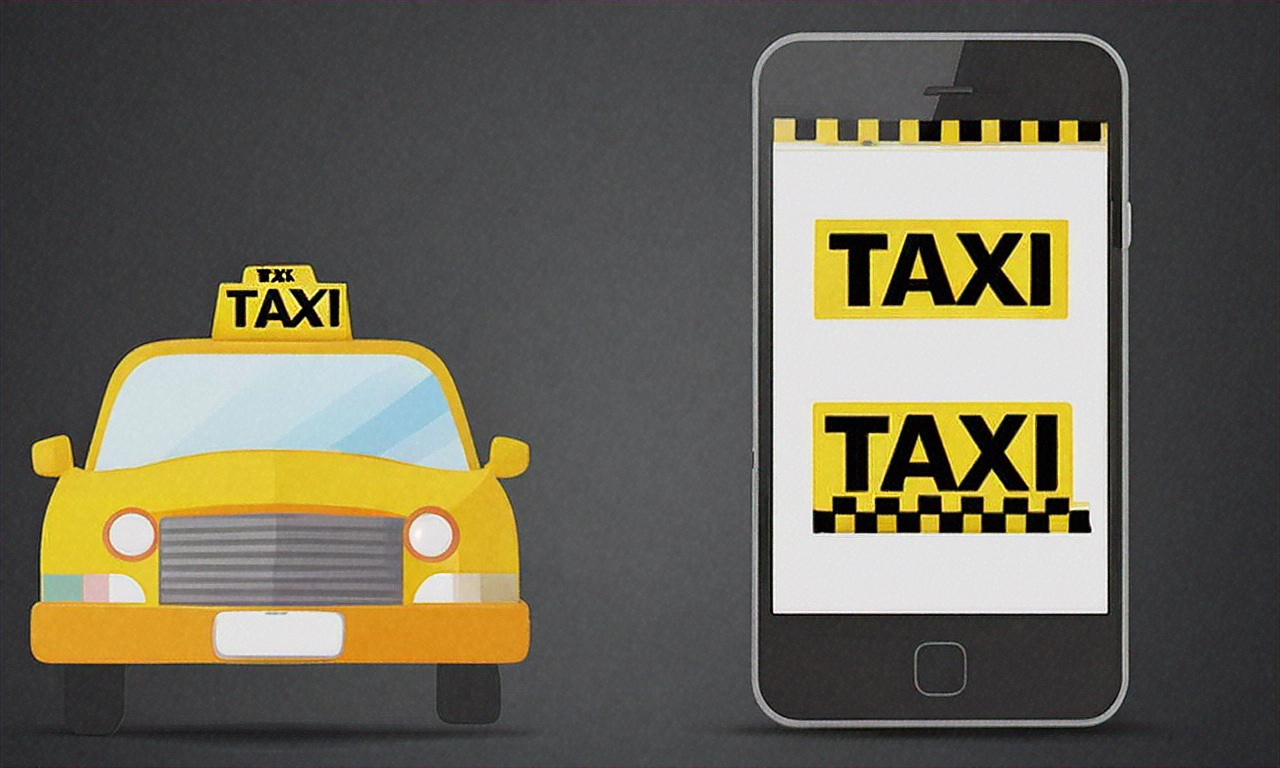Smartphone Apps: Balancing Convenience, Privacy & Security
Smartphone apps have transformed how we work, play, and organize daily life, but their convenience comes with trade-offs. Learn practical ways to protect your privacy, tighten security, reduce battery drain, and manage screen time. This guide covers permissions, safe habits, optimization tips, and tools to help you enjoy apps without sacrificing personal data or device performance.

Smartphone apps are central to modern life, offering productivity, communication, entertainment, and more at our fingertips. Their convenience can improve efficiency and enjoyment, yet the expanding app ecosystem raises important questions about privacy, security, device performance, and digital wellbeing. This article outlines the main risks and provides practical steps to keep your information safe, preserve battery life, and maintain healthy app habits.
Managing screen time and digital wellbeing
As apps become more engaging, many people notice increased screen time and distraction. Constant notifications and habit-forming design can fragment attention, reduce productivity, and in some cases foster compulsive checking of devices. In response, both app makers and phone manufacturers now offer built-in tools to help users monitor usage: screen time dashboards, app timers, focus modes, and notification controls.
Make these features work for you by setting reasonable daily limits, silencing nonessential alerts, and scheduling device-free periods. Small changes, such as batching notification checks or replacing certain apps with simpler alternatives, can yield noticeable gains in concentration and overall wellbeing.
Privacy risks posed by apps
Many apps request access to sensitive information to function properly. However, extensive data collection and sharing can expose personal details—location, browsing activity, contacts, and even biometric data—to developers and third parties. The core privacy concerns to watch for include:
-
Data collection practices: Understand what data an app gathers and why. Some collection is necessary, but excessive or unrelated data harvesting is a red flag.
-
Third-party data sharing: Apps often share data with analytics providers, advertisers, or other partners. Check whether the app discloses these relationships and opt out where possible.
-
Location tracking: Continuous GPS access enables personalized services but also creates persistent tracking risks. Grant location access only when essential.
-
Device feature access: Camera, microphone, contacts, and storage are powerful capabilities. Limit access to apps that truly require them.
-
Data retention policies: Know how long your data is stored and whether it can be deleted on request.
To protect your privacy, routinely audit app permissions, read privacy policies (or summaries), and choose privacy-focused alternatives when available. Consider using system settings to restrict background location and app-level telemetry.
Strengthening app security
Security flaws in apps or the operating system can expose accounts and sensitive content. Malicious apps, weak credentials, and phishing schemes remain common attack vectors. Adopt these habits to reduce risk:
- Download apps only from official app stores such as Google Play or the Apple App Store.
- Keep your phone and apps updated to ensure security patches are installed.
- Use strong, unique passwords for each service and manage them with a reputable password manager.
- Enable two-factor authentication everywhere it is offered.
- Limit app permissions to the minimum required and periodically review them.
- Remove apps you no longer use to reduce your attack surface.
Stay alert for phishing attempts that mimic legitimate apps. Never open unsolicited links or attachments, and verify messages through separate channels when in doubt.
How apps affect battery life and performance
Apps that run in the background, poll for updates, or use GPS and push notifications can drain battery quickly. Media-heavy apps and those that stream data are also more power-hungry. To extend battery life:
- Identify high-consumption apps using your phone’s battery usage tools.
- Limit background activity for specific apps via system settings.
- Use built-in battery saver or adaptive battery features.
- Turn on low-power mode when needed and reduce screen brightness.
- Uninstall or disable infrequently used apps to free resources.
Some phones display detailed diagnostics that reveal which apps are active in the background, making it easier to decide which ones to curtail.
| Tool | Typical Monthly Cost (USD) | Benefit |
|---|---|---|
| VPN service | 3 - 12 | Encrypts traffic and hides IP address |
| Password manager | 0 - 5 | Stores and generates unique passwords |
| App locker / privacy app | 1 - 7 | Adds an extra authentication layer |
Cost disclaimer: Prices are illustrative and may vary by provider, region, and time. Actual costs depend on chosen plans and promotions.
Finding the right balance between functionality and resources
A careful approach to app selection and settings helps retain functionality while minimizing negative impacts. Prioritize essential apps and remove or disable those you rarely use. When possible, use web versions of services to save storage and reduce background processes. Offload photos, documents, and backups to cloud storage to free device space.
Customize notifications and data usage per app so you receive only what matters. For older or lower-capacity devices, consider lightweight or “lite” versions of popular apps, which are designed to consume less data and battery.
Staying proactive as the app landscape evolves
The mobile app ecosystem will continue to grow and change. New apps and features can improve convenience but also introduce fresh privacy and security challenges. Staying informed about permissions, security practices, and device features empowers you to make better choices. Regularly review app permissions, apply software updates, use security tools where appropriate, and adopt healthy screen time habits.
With an informed, deliberate approach, you can enjoy the productivity and entertainment that apps provide while minimizing risks to your privacy, security, and device performance.