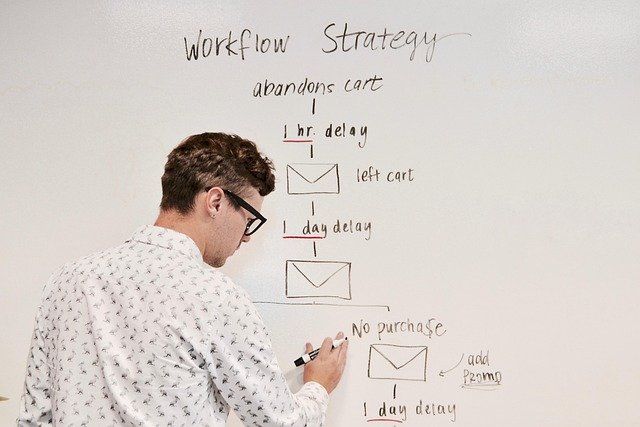Start and Grow an Online Business from Your Laptop
Building an online business means turning ideas into a reliable income stream using digital tools, strategy, and consistent effort. Whether you’re an experienced entrepreneur or starting fresh, the path involves choosing the right model, setting up systems on your computer or laptop, and creating an online store or service that reaches real customers. This guide breaks down the essentials with practical steps.

How does a modern business operate online?
A modern business relies on an ecosystem of platforms: a website or marketplace listing, payment processing, marketing channels, and analytics. Start by defining what problem you solve and who pays for the solution. From subscription services to digital products, each model has different operational needs. Use your computer to centralize tasks—email, accounting, customer support tools, and content calendars—so day-to-day work stays organized and scalable.
Beyond tools, processes matter. Map customer touchpoints from discovery to post-sale support and automate repeatable steps where possible. Automation reduces manual errors and frees time for strategy. Treat data—sales, conversion rates, and customer feedback—as your compass; regular reviews help refine pricing, product-market fit, and marketing focus.
What should an entrepreneur know before launching?
An entrepreneur needs clarity on niche, value proposition, and margins. Validate your idea before heavy investment: run small ads, collect pre-orders, or use surveys to gauge demand. Understand legal and tax basics relevant to online business operations, such as registering a business entity and complying with digital sales taxes in your jurisdiction.
Plan a lean budget that covers essentials: domain, hosting, a basic website or online store builder, payment processing fees, and initial marketing. Expect a learning curve with platform settings and customer acquisition. Mentors, peer groups, and short courses can speed early progress without expensive hires. Focus on measurable milestones—first sale, repeat purchase rate, and positive reviews—to track momentum.
What tools does a computer provide for online operations?
A computer is the hub for creativity, analytics, and administrative work. Use it to create product images, edit video, write SEO-focused content, run email campaigns, and maintain customer databases. Lightweight graphic tools, spreadsheet software, and content management systems are essential for daily tasks. Regular backups and security tools protect customer data and business assets.
Leverage browser extensions and cloud apps to streamline workflows: password managers, invoicing apps, and project management boards keep remote work coordinated. If you sell digital goods, your computer also handles file creation, packaging, and delivery workflows. Ensure your machine is backed up and updated to avoid downtime during critical sales periods.
Can you run a full company from a laptop?
Yes—many entrepreneurs run full companies from a laptop, especially in service-based and digital product niches. A laptop enables mobility and flexibility, allowing you to operate from coffee shops, co-working spaces, or while traveling. Ensure reliable internet, power backups, and a comfortable setup to maintain productivity.
Running a company from a laptop requires discipline: secure remote collaboration tools for any contractors, schedule dedicated work blocks, and separate personal and business environments on the device. As the business grows, add cloud-based systems and integrations so that tasks handled on your laptop scale across team members without bottlenecks.
How to set up an online store that sells?
Begin with a clear product catalog and compelling product pages. High-quality photos, descriptive copy emphasizing benefits, and transparent shipping/return policies build trust. Choose a platform that matches your needs—marketplaces for wide reach, or hosted platforms (like website builders with e-commerce) for branding control. Optimize product titles and descriptions for search engines and for people browsing on laptops and mobile devices.
Marketing is essential: combine organic channels (SEO, content, social media) with paid channels (ads, influencer partnerships) as your budget allows. Prioritize customer experience—fast checkout, multiple payment options, clear communication, and timely fulfillment encourage positive reviews and repeat purchases. Track metrics like conversion rate, average order value, and cart abandonment to identify improvement areas and test changes iteratively.
Conclusion
Starting an online business from your laptop is practical and achievable with focused planning, the right tools, and consistent testing. Treat your computer and laptop as command centers: set up systems for product presentation, customer care, and analytics, and iterate based on real customer data. With deliberate steps—validating ideas, organizing operations, and optimizing marketing—you can build a resilient online store or service that grows over time.