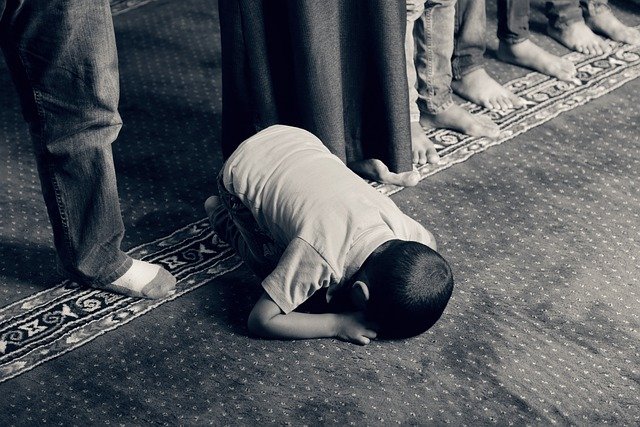Streamlining Your Workflow: Essential Automation Tools for Developers
In today's fast-paced software development landscape, automation tools have become indispensable for developers looking to enhance productivity and efficiency. These powerful software solutions streamline repetitive tasks, reduce human error, and allow developers to focus on more complex and creative aspects of their work. From code generation to testing and deployment, automation tools are revolutionizing the way developers approach their projects.

How do automation tools improve developer productivity?
Automation tools dramatically enhance developer productivity by eliminating the need for manual execution of repetitive tasks. For instance, continuous integration and deployment (CI/CD) tools can automatically build, test, and deploy code changes as soon as they are committed to the repository. This not only saves time but also ensures consistency in the development process. Additionally, automation tools can perform tasks with greater speed and accuracy than humans, reducing the likelihood of errors and improving overall code quality.
What are some popular automation tools for developers?
Several automation tools have gained popularity among developers due to their effectiveness and versatility. Jenkins, for example, is a widely-used open-source automation server that supports building, deploying, and automating any project. Another popular tool is Ansible, which automates software provisioning, configuration management, and application deployment. For testing automation, Selenium is a favorite among developers for its ability to automate web browsers and perform functional testing of web applications.
How can developers integrate automation tools into their workflow?
Integrating automation tools into a development workflow requires careful planning and implementation. The first step is to identify areas in the development process that could benefit from automation. This might include repetitive tasks like code compilation, unit testing, or deployment. Once these areas are identified, developers can select appropriate tools and configure them to fit their specific needs. It’s crucial to start small and gradually expand the use of automation tools as the team becomes more comfortable with their implementation.
What are the challenges of implementing automation tools?
While automation tools offer numerous benefits, their implementation can present challenges. One common hurdle is the initial learning curve associated with new tools. Developers may need time to familiarize themselves with the tool’s interface and functionality. Additionally, integrating automation tools into existing workflows may require changes to established processes, which can be met with resistance from team members. Ensuring compatibility between different tools and maintaining them over time can also be challenging, especially in complex development environments.
How do automation tools impact the future of software development?
Automation tools are shaping the future of software development by enabling faster, more efficient, and more reliable processes. As artificial intelligence and machine learning technologies advance, we can expect to see even more sophisticated automation tools that can predict and solve problems, optimize code, and potentially even generate entire applications based on high-level specifications. This evolution will likely lead to changes in the role of developers, shifting focus from routine coding tasks to more strategic and creative aspects of software design and architecture.
The integration of automation tools in software development has become essential for staying competitive in the rapidly evolving tech industry. By leveraging these tools, developers can significantly enhance their productivity, improve code quality, and accelerate the delivery of software products. As automation technologies continue to advance, they will undoubtedly play an increasingly crucial role in shaping the future of software development practices and methodologies.