Tax Options: How to Prepare, File, and Use Software
Tax time presents several routes you can take depending on your comfort with numbers, the complexity of your situation, and whether you prefer hands-on control or professional help. This article outlines common tax options so you can compare tax preparation methods, evaluate tax software and computer-based filing, and organize financial documents for a smoother tax filing experience. The guidance focuses on practical considerations rather than endorsements, helping you match method to need.
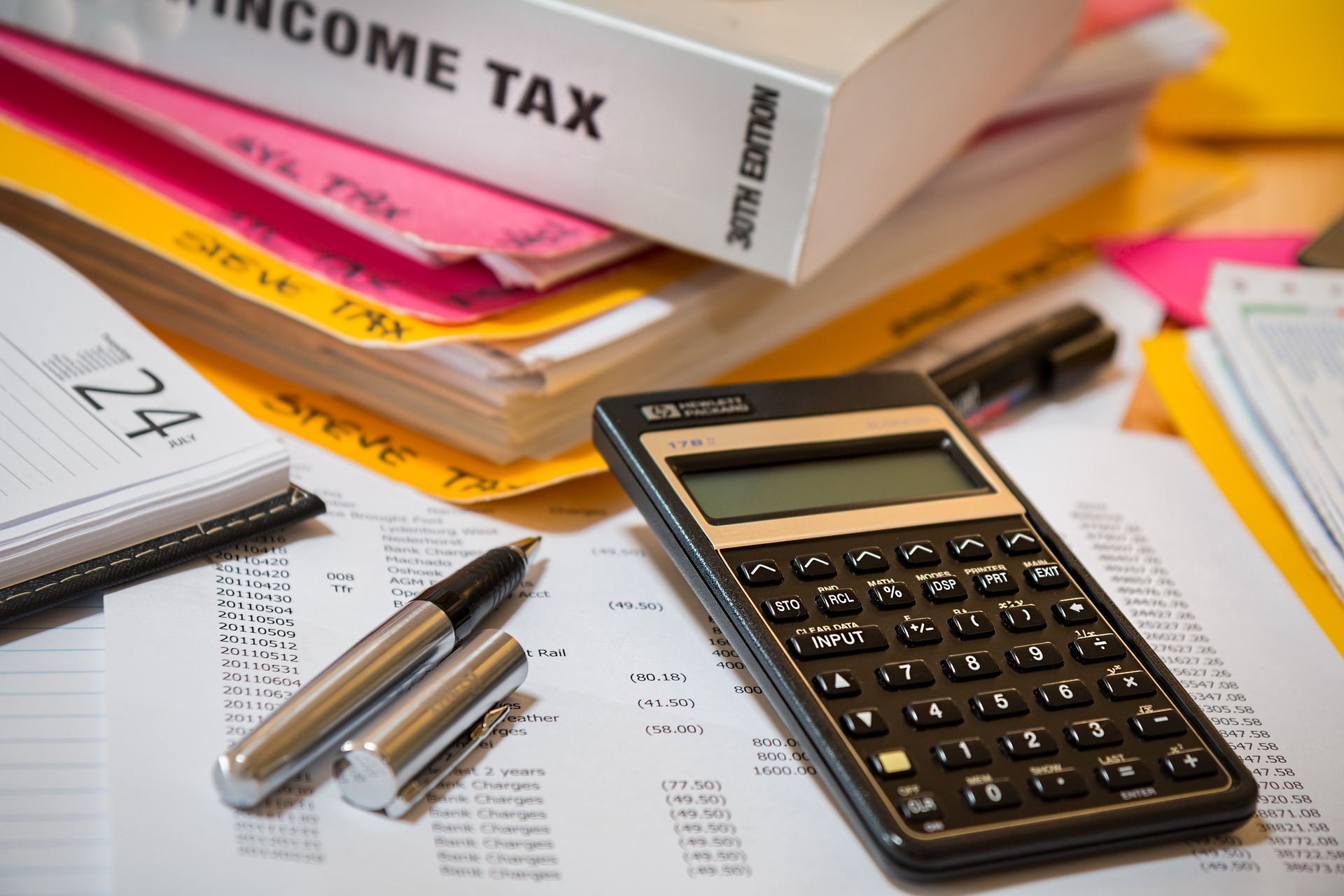
What is tax preparation and who does it?
Tax preparation covers everything required to calculate your taxable income, determine deductions and credits, and assemble the forms needed for submission. Professionals such as certified public accountants (CPAs), enrolled agents (EAs), and tax preparers offer services for individuals and businesses with varying complexity. Using a professional is often beneficial when you have multiple income sources, rental property, self-employment income, or complex investments. For straightforward returns, some people choose self-preparation to save money, but even then you may consult local services for clarity on unfamiliar rules.
How does tax software help with tax filing?
Tax software guides users through a step-by-step process to complete returns, often with prompts for common deductions and error checks. Many products support electronic tax filing and import W-2 or 1099 information directly. Software options range from free versions for simple returns to paid tiers for investment or business forms. Using tax software can reduce calculation mistakes and speed up filing, but you should verify that the chosen package supports all forms you need and offers adequate customer support or live assistance if your situation is complex.
What are tax filing choices and their implications?
Tax filing choices include e-filing, paper filing, and using an authorized representative to file on your behalf. E-filing is the fastest way to submit returns and generally speeds up refunds, while paper filing remains an option when electronic submission isn’t feasible. You’ll also decide whether to file jointly or separately if married, and which deductions to itemize or take as a standard deduction. Each choice affects tax liability, potential audits, and refund timing, so consider factors like income thresholds, state-specific rules, and possible credits when selecting your filing method.
When should you use a computer for tax tasks?
A computer provides access to modern tax software, spreadsheets, and secure document storage, making it a central tool for preparing and filing returns. Use a computer when you need to import electronic financial records, run calculations, or produce printable tax forms. Ensure your computer and internet connection meet security best practices—updated antivirus software, strong passwords, and encrypted storage for sensitive financial documents. If you use online tax software from a browser, confirm the provider uses secure connections (HTTPS) and offers clear privacy policies for handling personal data.
How to collect and organize financial documents
Start by assembling W-2s, 1099s, receipts for deductible expenses, interest and dividend statements, mortgage interest statements, and records of charitable contributions. Create folders—physical or digital—for income, deductions, and credits so everything is accessible when you or a preparer completes tax preparation. Keep an accurate record of dates and amounts and scan paper documents into encrypted storage on your computer or a secure cloud service. Organized financial documents reduce preparation time and make responding to requests from tax authorities faster and less stressful.
Conclusion
Choosing among tax options depends on your personal or business complexity, comfort with technology, and desire for professional oversight. Tax preparation can be done by a professional, with tax software, or through a combination of both, using a computer to streamline data entry and storage. Whatever route you take, maintaining organized financial documents and understanding filing choices will help you complete tax filing accurately and promptly. Review any local services or software features carefully to ensure they match your needs and legal requirements.






