Template Design Principles for Digital Projects
Template design provides a repeatable framework that speeds production and keeps visual and functional quality consistent across digital projects. A well-crafted template balances structure and flexibility so teams can adapt content without breaking layout, accessibility, or brand identity. This article explains practical template design practices for graphics, website, presentation, colors, and creativity to help creators build usable, scalable templates.
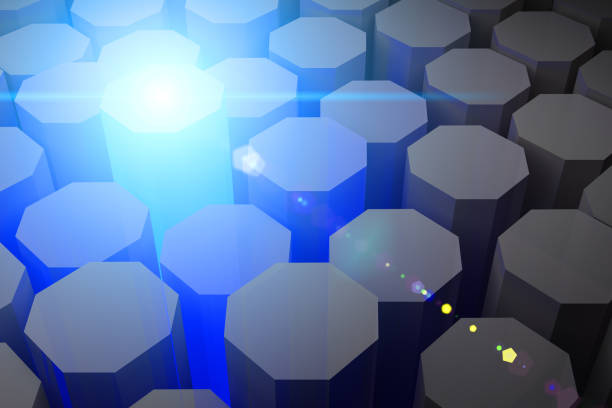
How do graphics influence a template?
Graphics set the tone and hierarchy within a template. Use vector icons and SVGs for scalability and smaller file sizes, and define clear rules for imagery — such as aspect ratios, focal points, and safe margins — so images don’t break layouts. Create a limited icon set and an image treatment (filters, overlays, or masks) to ensure visual consistency. Also document recommended file formats and compression settings. Consistent graphics rules reduce design debt and make it easier for non-designers to populate templates without creating visual noise.
What makes a website template effective?
Effective website templates prioritize responsive grids, clear typographic scale, and component-based structure. Start with a 12-column or flexible grid and define spacing tokens for margins and gutters. Establish typography rules: font stacks, sizes for headings and body text, line-height, and responsive adjustments. Build modular components (cards, navigation, forms) that can be reused and combined. Include accessibility considerations like sufficient color contrast, keyboard navigation, and semantic HTML patterns. Provide a style guide or pattern library to guide developers and content editors so pages remain coherent across updates.
How should templates work for presentations?
Presentation templates should balance visual clarity with adaptability. Define master slide layouts for title slides, section headers, content slides, and data-heavy slides. Provide placeholder elements for headings, body text, charts, and images so content can be swapped without manual resizing. Use consistent alignment and spacing rules and supply alternative slide versions for different aspect ratios. Include guidance on data visualization styles (chart types, label placement, and color usage) to keep information readable. Save templates in common formats and include brief documentation on how to apply styles in PowerPoint, Google Slides, or other tools.
How do colors affect template usability?
Color choices directly impact readability, branding, and accessibility. Start with a restrained palette: primary, secondary, accent, and neutral tones. Specify usage rules — which colors serve as backgrounds, accents, call-to-action states, or text colors — and define contrast ratios that meet accessibility standards. Provide color tokens (HEX/RGB values and semantic names) so developers and content editors use colors consistently. Consider setting up light and dark mode variants and include guidance for state changes (hover, active, disabled). Testing colors against real content and with accessibility tools prevents unintended readability issues later.
How can creativity be balanced with consistency?
Templates should encourage creativity within set boundaries. Provide flexible zones where designers can introduce unique layouts or decorative elements while locking core structures like grids, typography, and spacing. Offer variant components (different card styles, header treatments, or image crops) so teams can tailor aesthetics without rebuilding structure. Include examples and do’s/don’ts to guide choices that maintain coherence. Encourage experimentation through a sandbox or living style guide where new ideas can be vetted before being added to the official template library.
Conclusion
Good template design blends practical constraints with thoughtful options: predictable structure, documented components, accessible color systems, and sensible graphic rules. Whether for websites, presentations, or other digital assets, templates reduce repeated work and support consistent communication while allowing room for creativity. Maintain and iterate on templates with real-world feedback so they remain useful as content types and technologies evolve.






