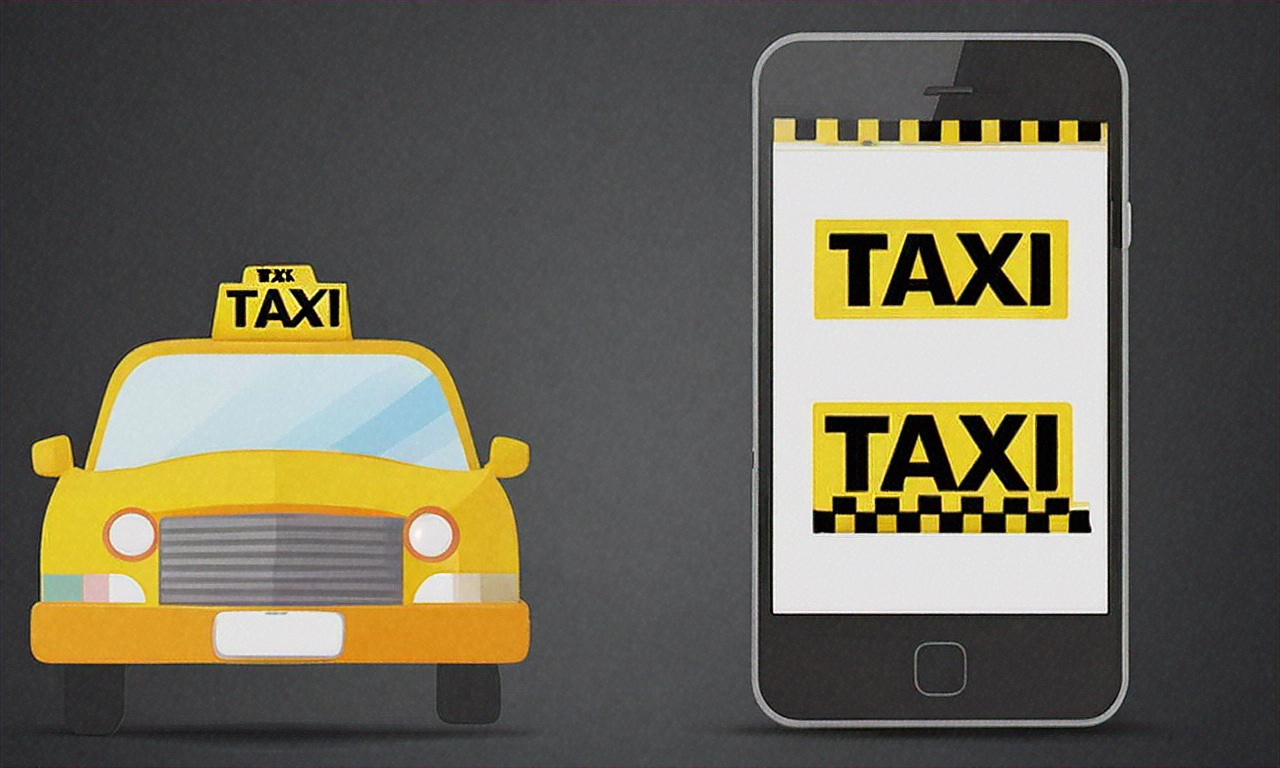The Power of Password Managers: Enhancing Your Digital Security
In today's digital age, where we rely on countless online accounts for everything from banking to social media, maintaining strong and unique passwords for each platform is crucial. However, remembering dozens of complex passwords can be challenging, leading many to resort to unsafe practices like using simple, easily guessable passwords or reusing the same password across multiple accounts. This is where password managers come into play, offering a secure and convenient solution to this modern dilemma.

The core functionality of a password manager revolves around a master password. This single, strong password is the key to accessing all your stored credentials. Once you’ve logged in with your master password, the manager decrypts and provides access to your stored information. This means you only need to remember one password instead of dozens, significantly improving both security and convenience.
Why is using a password manager important for online security?
In an era of frequent data breaches and sophisticated hacking attempts, using a password manager is more important than ever. Here are some key reasons why:
-
Encourages strong, unique passwords: Password managers often include built-in password generators, creating complex and unique passwords for each of your accounts. This significantly reduces the risk of unauthorized access, even if one of your accounts is compromised.
-
Protects against phishing: Many password managers integrate with your browser and will only auto-fill credentials on legitimate websites, helping protect you from phishing attacks that mimic trusted sites.
-
Simplifies password management: With a password manager, you no longer need to rely on memory or insecure methods like writing passwords down. This convenience encourages better password hygiene across all your accounts.
-
Secure sharing: Some password managers offer secure ways to share passwords with family members or colleagues, eliminating the need for unsafe sharing methods like email or text messages.
What features should you look for in a password manager?
When choosing a password manager, consider the following key features:
-
Strong encryption: Look for managers that use industry-standard encryption algorithms like AES-256 to protect your data.
-
Multi-factor authentication: This adds an extra layer of security by requiring a second form of verification beyond your master password.
-
Cross-platform compatibility: Ensure the manager works across all your devices and operating systems.
-
Secure password generation: Built-in tools to create strong, random passwords are essential.
-
Auto-fill functionality: This feature saves time and reduces the risk of keylogging attacks.
-
Secure notes and file storage: Many managers offer the ability to store other sensitive information beyond just passwords.
-
Password health reports: Some managers analyze your passwords and alert you to weak or reused ones.
How do password managers enhance productivity and convenience?
Beyond security benefits, password managers can significantly boost your productivity:
-
Time-saving: Auto-fill features mean you’re not wasting time typing in complex passwords or searching for forgotten ones.
-
Streamlined logins: Many password managers can automatically log you into websites and apps, further speeding up your digital interactions.
-
Centralized information: Store not just passwords, but also secure notes, credit card details, and other sensitive information in one secure location.
-
Easy password updates: When it’s time to change a password, your manager can generate a new one and update it with just a few clicks.
-
Cross-device synchronization: Access your passwords seamlessly across all your devices, ensuring you’re never locked out of an account when switching between your computer, phone, or tablet.
Are password managers safe to use?
While no digital solution is 100% foolproof, reputable password managers employ multiple layers of security to protect your data:
-
Zero-knowledge architecture: Many password managers are designed so that even the company itself cannot access your encrypted data.
-
Local encryption: Your data is encrypted on your device before being synced to the cloud, ensuring it remains protected even if the company’s servers are breached.
-
Regular security audits: Reputable password managers undergo frequent third-party security audits to identify and address potential vulnerabilities.
-
Open-source options: Some password managers are open-source, allowing security experts to scrutinize their code for potential weaknesses.
While using a password manager does mean putting all your eggs in one basket, the basket is typically far more secure than trying to manage passwords on your own. The key is to choose a reputable provider and use a strong, unique master password combined with multi-factor authentication.
In conclusion, password managers offer a powerful solution to the challenges of digital security in the modern world. By providing a secure, convenient way to generate, store, and manage complex passwords, they significantly enhance both your online safety and your day-to-day productivity. As cyber threats continue to evolve, adopting a password manager is an essential step in protecting your digital life.