Upgrading Storage and Memory to Reduce Load Times
Reducing load times often starts with targeted upgrades to storage and memory. This article explains how switching to faster drives and optimizing RAM configurations can lower latency, improve performance in games and applications, and interact with other components such as the CPU and GPU.
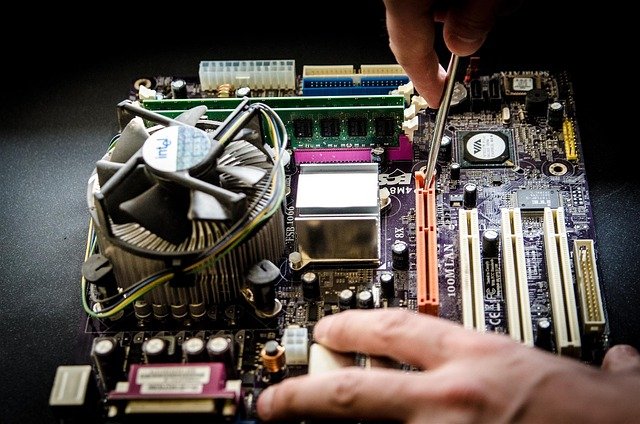
Reducing load times can transform how responsive a system feels during gaming and everyday tasks. Many users focus on GPU and CPU performance, but storage and memory upgrades often yield some of the most noticeable reductions in latency and level-load durations. This article walks through how storage type, drive configuration, RAM capacity and speed, and system-level optimization work together to shorten load times without relying on marketing claims.
How does storage affect load times?
Storage is the primary source of data for loading levels, textures, and assets. Solid-state drives (SSDs), especially NVMe PCIe drives, deliver much higher sequential and random read speeds than mechanical hard drives, which reduces the time it takes to stream large files. Drive interface, queue depth, and controller efficiency influence real-world performance; for instance, sustained reads matter for open-world games while random reads are important for many small asset lookups. Ensuring the OS and games are installed on a faster drive, keeping firmware and drivers current, and avoiding near-capacity operation will maintain lower latency.
How does RAM and memory influence latency?
System RAM acts as the working area for active game data and engine tasks. Insufficient RAM force systems to page to storage, dramatically increasing load times due to slower swap operations. Capacity, memory speed, and latency (timings) all contribute: higher-frequency modules with suitable timings can reduce frame pacing and improve asset streaming responsiveness. Dual- or quad-channel configurations improve memory bandwidth versus single-channel setups. Balancing capacity and speed for the expected workload—streaming high-resolution textures or running background applications—is key to consistent reductions in load time.
What role do CPU and GPU play in loading?
While storage and RAM supply data, the CPU and GPU process it. The CPU prepares assets, decompresses files, and orchestrates streaming, while the GPU consumes prepared textures and geometry. Bottlenecks occur if the CPU cannot keep up with I/O or if GPU driver overhead blocks efficient asset upload. Faster CPUs with more cores or improved single-thread performance can reduce preprocessing time, and GPUs with sufficient VRAM minimize the need to re-stream assets. Driver updates and optimization help the CPU and GPU coordinate to minimize stalls during load sequences.
What upgrades improve performance and benchmarks?
Upgrades that commonly reduce load times include switching from HDD to SATA SSD, then to NVMe M.2 drives, and increasing RAM to prevent swapping. Benchmark results vary by title and workload: synthetic sequential read numbers are informative but not the whole story—random IOPS and latency under load matter more for many games. For RAM, moving to dual-channel kits and ensuring the memory profile (XMP/EOCP) is correctly applied often shows measurable improvements. Running benchmarks before and after upgrades provides objective data on how latency and load durations change.
How do drivers, optimization, cooling, and power matter?
System-level optimization complements hardware upgrades. Up-to-date storage and chipset drivers, firmware updates for SSDs, and OS-level optimizations for background tasks reduce contention that can cause spikes in load time. Cooling and power delivery also affect sustained performance: thermal throttling on SSD controllers or CPUs can increase latency during extended streaming, and inadequate power settings can cap performance. Monitoring temperatures and ensuring stable power delivery helps maintain consistent load behavior.
Tips for building and overclocking without harming stability
When building or modifying a system to reduce load times, prioritize stable, tested configurations. Overclocking memory or CPU can yield gains but may introduce instability that actually increases load times or causes crashes. Apply conservative memory profiles and validate stability with stress tests. Use reliable power supplies and cooling to avoid thermal or voltage-induced throttling. Keep drivers and firmware updated, and stage upgrades (for example, add an NVMe drive first, then increase RAM) to measure the impact of each change on latency and benchmarks.
In summary, reducing load times is often a matter of balanced upgrades and system tuning. Faster storage and sufficient, well-configured RAM typically offer the largest immediate benefits, while CPU, GPU, drivers, cooling, and power influence sustained behavior. Measured benchmarks and gradual changes help identify the most effective improvements for a given build, ensuring lower latency and a more responsive experience.




