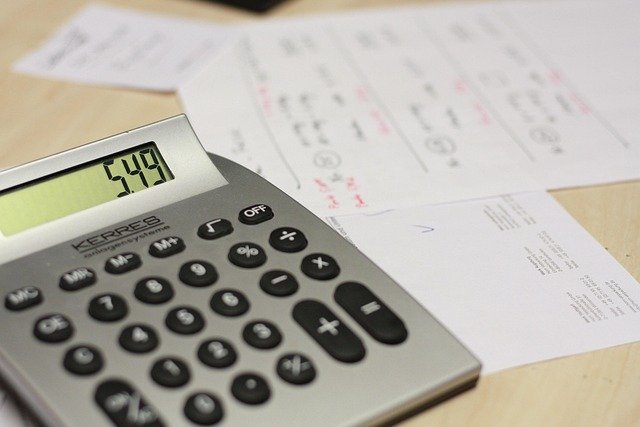User Experience Patterns for Desktop and Mobile Trading Interfaces
Designing trading interfaces for desktop and mobile requires balancing information density, responsiveness, and user trust. This article outlines practical UX patterns that support execution, risk handling, and decision-making while addressing technical needs like connectivity, APIs, and analytics to create consistent experiences across platforms.
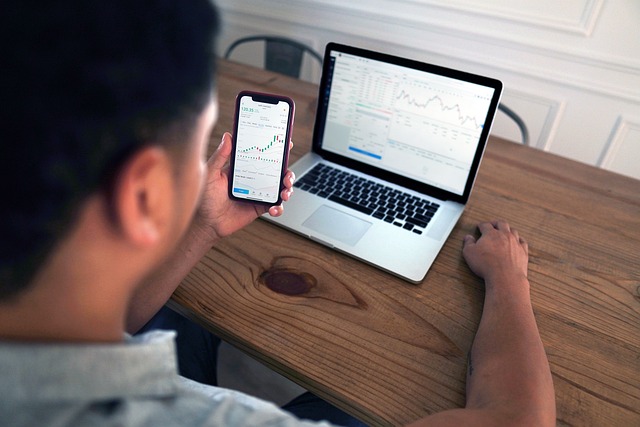
Trading interfaces must present complex market data and controls without overwhelming users. Effective desktop and mobile designs prioritize clear information hierarchy, predictable flows for placing and managing orders, and visual tools for assessing liquidity and spreads. Both form factors benefit from responsive layouts that surface the most relevant controls for different user intents—rapid execution, portfolio review, or strategy analysis—while preserving access to deeper functionality when needed.
Execution and liquidity: how UX supports trade flow
Order entry and confirmation screens should minimize friction to support fast execution while preventing costly errors. Key patterns include compact, keyboard-friendly entry on desktop and large, touch-optimized controls on mobile. Visual indicators of liquidity—order book depth, selectable market sizes, and buy/sell heatmaps—help traders choose appropriate sizes and routes. Real-time updates to execution status and latency indicators reassure users that connectivity and routing are functioning as expected.
Spreads, margin, and charting: clarity for risk decisions
Interfaces must make spreads and margin requirements visible at the moment of decision. Price ladders, tooltips, and pre-trade checks reduce surprises by showing cost and leverage impacts before submission. Integrated charting with configurable overlays and timeframes supports technical analysis without forcing context switches. On mobile, charts should allow gestures for zoom and quick timeframe adjustments; on desktop, multi-pane layouts enable simultaneous charting and depth analysis.
Algorithms, automation, and analytics in interfaces
Algorithmic orders and automation features require clear affordances: concise presets, editable parameters, and simulation modes. UX patterns that expose algorithm behavior—expected fill conditions, time-in-force, and tick sensitivity—help users trust automated strategies. Built-in analytics dashboards showing historical execution quality, slippage, and strategy performance turn raw data into actionable insights and support continuous refinement of algorithms.
Connectivity, API, and scalability considerations
Robust connectivity and API access are core to both retail and institutional workflows. UX should surface connectivity status, endpoint health, and failover behavior. For API users, developer-centric dashboards that show API keys, rate limits, and sample calls support onboarding and debugging. Scalability influences design choices: progressive disclosure for large portfolios, lazy-loading of heavy datasets, and local caching to keep interfaces responsive under high load.
Security, custody, and compliance in UX design
Security and custody workflows must be woven into the user journey without excessive friction. Multi-factor authentication, session management, and clear custody labels (segregated vs pooled) should be prominent where relevant. Compliance-related notices, audit logs, and explicit consent steps need to be readable and timestamped. Effective UX treats security as part of usability: clear recovery flows, just-in-time confirmations for risky actions, and contextual help reduce support demand.
Onboarding, automation, and analytics for learning curves
Onboarding patterns—guided tours, progressive feature reveals, and demo modes—accelerate familiarity for new users. Automation templates and prebuilt analytics reports help users adopt advanced features incrementally. Contextual tooltips, in-app help, and sample datasets allow traders to experiment without risking capital. Measuring onboarding funnels and feature adoption with analytics informs iterative UX improvements and helps prioritize which automation or charting tools to surface by default.
Designing for parity across desktop and mobile requires deliberate trade-offs. Desktop can expose richer analytics and multi-pane views; mobile must prioritize context and rapid access to essential tools. Across both platforms, interfaces that clearly present execution details, liquidity signals, spreads, and margin implications while making connectivity, security, custody, and compliance visible build user confidence. Consistent charting, reliable API feedback, and scalable performance round out experiences that support both manual and automated trading workflows.
A concise, consistent UX approach reduces cognitive load while preserving access to advanced capabilities, enabling traders to focus on decision quality rather than platform mechanics.