Using multi-factor authentication to secure mobile logins
Smartphones are central to personal and work life, and mobile logins are frequent targets for attackers. Multi-factor authentication strengthens access controls by requiring additional verification beyond a password. This article outlines how to apply multi-factor methods alongside encryption, app permissions, and device controls to reduce risks such as phishing, malware, and SIM swap.
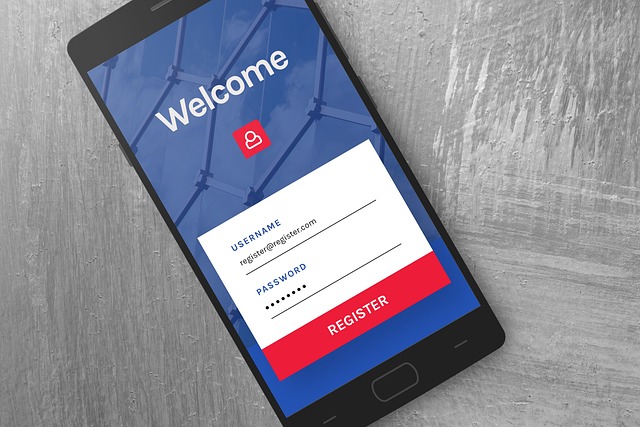
Mobile devices store sensitive accounts and credentials, so securing mobile logins requires approaches that go beyond strong passwords. Multi-factor authentication adds separate verification steps—codes, hardware tokens, or biometrics—that make it harder for attackers to take over accounts. Effective deployment pairs multi-factor with device hardening, network security, and user practices so authentication becomes one component in an overall strategy that protects privacy and reduces the impact of malware or credential theft.
How does multi-factor protect smartphone logins?
Multi-factor authentication pairs something you know (a password or PIN) with something you have (an authenticator app or hardware key) or something you are (fingerprint or face scan). On smartphones, combining a password with a time-based one-time password (TOTP) from an authenticator app or requiring a biometric unlock significantly raises the bar for attackers who obtain a stolen password. While no measure is foolproof, multi-factor restricts lateral movement after credential theft and makes automated attacks less effective.
Many implementations allow contextual challenges—additional steps if a login seems unusual—helping detect and block suspicious attempts. Use authenticator apps or hardware tokens where possible rather than SMS for codes, because SMS can be vulnerable to interception or SIM swap attacks.
What role does encryption and network security play?
Encryption protects authentication data both at rest on the device and in transit to servers. Apps should implement TLS for login flows and use secure key storage facilities on the smartphone to keep tokens safe. End-to-end encryption for sensitive data minimizes exposure if a device is compromised.
Network security complements multi-factor by reducing interception risks. Users should avoid untrusted public Wi‑Fi without a VPN and administrators should enforce secure API endpoints and certificate validation. Together, encryption and network security make it harder for attackers to capture or replay authentication tokens during login.
How to reduce phishing and SIM swap risks?
Phishing remains a primary method to harvest credentials and second-factor codes. Training users to recognize suspicious emails and messages, using phishing-resistant authentication methods like hardware tokens, and monitoring for abnormal account recovery requests help reduce exposure. Replace SMS-based verification with authenticator apps or security keys where feasible to mitigate SIM swap attacks.
For accounts that still rely on mobile numbers for recovery, restrict easy SIM changes by working with carriers on account protection options and enable alerts for SIM-related account activities. Regularly reviewing recovery options and removing outdated phone numbers reduces the attack surface.
Should BYOD and app permissions be managed?
Bring-your-own-device (BYOD) environments introduce varied security postures. Establish minimum device requirements—full-disk encryption, enforced patching, and approved anti-malware—to ensure multi-factor mechanisms remain effective across diverse smartphones. Mobile device management (MDM) or endpoint management can enforce these baselines and separate corporate from personal data.
App permissions also matter: limit which apps can access sensors, messages, and accounts. Excessive permissions increase risk that a compromised app could read authentication tokens or intercept notifications used for multi-factor codes. Periodic audits of installed apps and permission reviews help maintain a safer environment.
How do updates, patching, and threat detection help?
Timely updates and patching close vulnerabilities attackers might exploit to bypass authentication or inject malware. Keep operating systems and apps current, and apply security patches promptly. Regular patching reduces the window in which known exploits can be used to undermine multi-factor protections.
Complement patching with active threat detection on devices and backend systems. Endpoint detection, login anomaly monitoring, and automated alerts for unusual authentication patterns allow administrators to respond quickly to potential account takeover attempts and to require additional verification when needed.
Can antivirus, sandboxing, and privacy controls assist?
Mobile antivirus and mobile threat defense products can detect malicious apps and suspicious behaviors that attempt to harvest credentials or hijack authentication flows. Sandboxing and app isolation reduce the ability of one compromised app to access data from another, protecting stored tokens and biometric data.
Privacy controls—restricting background data, controlling notification content, and using secure storage—limit what information is exposed to apps and notifications. When combined with multi-factor authentication, these measures lower the likelihood that device compromise leads to account takeover or data leakage.
Conclusion
Multi-factor authentication improves mobile login security by requiring additional verification that complements encryption, network security, and device controls. It reduces reliance on passwords and mitigates threats such as phishing and SIM swap when implemented with authenticator apps or hardware tokens. For sustained protection, pair multi-factor deployment with disciplined patching, app permissions management, endpoint threat detection, and BYOD policies to maintain a layered, resilient defense for smartphone access.




