Windows: A Complete Guide to Microsoft's Operating System
Windows stands as the world's most widely used operating system, powering over 1.4 billion devices globally. Since its introduction in 1985, Microsoft's flagship software has evolved from a simple graphical interface to a sophisticated computing platform that manages hardware resources, runs applications, and provides essential services for both personal and professional use.
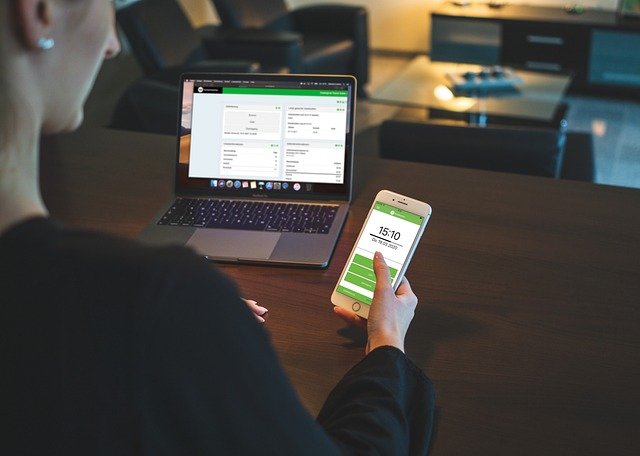
Key Features and Functionality
The Windows operating system includes essential features like file management, security protocols, and networking capabilities. The Start menu serves as the central hub for accessing applications, while File Explorer enables users to organize and manage their documents. Built-in security features include Windows Defender antivirus protection, firewall settings, and regular security updates to protect against emerging threats.
Windows Versions and Evolution
Microsoft regularly releases new versions of Windows, each bringing improvements in performance, security, and functionality. Windows 11, the latest version, introduces a centered taskbar, enhanced widgets, and improved touch capabilities. Previous versions like Windows 10, 8.1, and 7 established important foundations for modern computing, though older versions are no longer supported with security updates.
System Requirements and Compatibility
Modern Windows versions require specific hardware configurations to run effectively. Windows 11 demands more robust specifications, including a compatible 64-bit processor, TPM 2.0, and at least 4GB of RAM. Storage requirements typically start at 64GB, though more space is recommended for optimal performance and future updates.
Windows Licensing and Costs
Windows licenses come in several editions, each targeted at different user needs. Home editions suit typical consumers, while Pro versions offer additional features for business use.
| Edition | Target User | Estimated Cost |
|---|---|---|
| Windows 11 Home | Personal Use | $139.99 |
| Windows 11 Pro | Business Use | $199.99 |
| Windows 11 Enterprise | Large Organizations | Contact Sales |
| Windows 11 Education | Educational Institutions | Special Pricing |
Prices, rates, or cost estimates mentioned in this article are based on the latest available information but may change over time. Independent research is advised before making financial decisions.
Maintenance and Updates
Regular maintenance ensures optimal system performance. Windows Update automatically downloads and installs security patches and feature updates. Users should also perform routine tasks like disk cleanup, defragmentation, and backup creation to maintain system health and protect important data.






