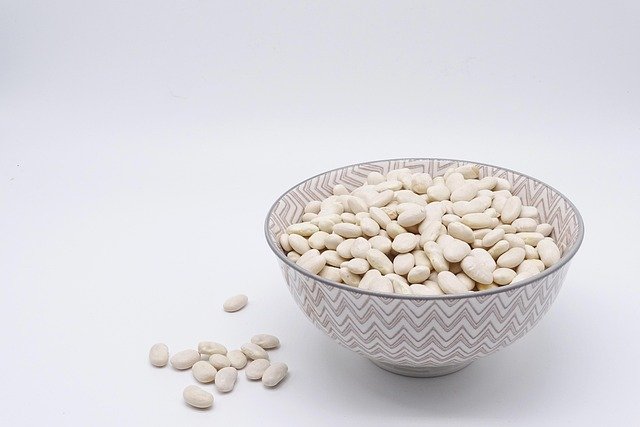Workflow for Editing and Sharing Practice Recordings Securely
A clear workflow helps singers and musicians turn short practice takes into useful files for learning and feedback while protecting privacy. This guide outlines capture, basic editing, mixing, and secure sharing steps designed for vocal practice, homerecording, songwriting drafts, and performance review.

A good workflow for practice recordings balances speed, audio quality, and control over who can access your files. Start with consistent capture routines so takes are comparable: warmup, breathcontrol checks, pitch-focused exercises, and targeted eartraining or karaoke-style runs. Label files clearly with date, song or exercise, and tempo. Consistent naming reduces confusion later, especially when looping short phrases for repetition or compiling clips for mixing and editing.
How to capture vocal and microphone setup
Choose a quiet corner and use a consistent microphone placement to avoid tonal shifts between takes. A simple USB microphone or a small-diaphragm condenser with a basic interface works well for homerecording. Keep pop filters and modest room treatment—like towels or soft furnishings—to reduce reflections. Record at a sensible input level to avoid clipping: aim for peaks around -6 to -3 dBFS. When practicing vocal technique, record both raw and lightly processed versions so you can review breathcontrol and dynamics objectively.
Improving pitch and eartraining in recordings
Use short, focused exercises for pitch and eartraining; record scales, interval drills, and small song fragments. Looping features in many apps let you repeat problem sections and compare successive takes. When editing, place reference tones or a metronome click at a separate track to measure tuning and timing changes across takes. Make time-stamped notes or markers to identify spots that need targeted practice, which helps when revisiting files during mixing or when sharing for remote coaching feedback.
Structuring practice: warmup, breathcontrol, looping
Begin every session with a consistent warmup routine and record a short sample to track progress over weeks. Include breathcontrol checks—sustained notes or phrasing exercises—so you can spot stamina or phrasing issues. Use looping to isolate troublesome measures and create short, repeatable clips. Organize recordings into folders by date and exercise type (warmup, song section, eartraining) so you can quickly assemble compilations for editing or to share with a teacher or collaborator.
Editing and mixing for homerecording
Keep editing simple for practice files: trim silences, reduce background noise using gentle noise-reduction, and use light EQ to clarify vocals without masking flaws you need to work on. For mixing, balance levels between vocal and backing tracks (karaoke or accompaniment) and avoid heavy compression that obscures dynamics critical for technique assessment. Export stems or both dry and mixed versions—dry vocal tracks are useful for detailed vocal critique, while mixed files are better for performance context.
Sharing recordings securely and privacy
Choose sharing methods that match your privacy needs. Private cloud links with password protection, encrypted file-sharing services, or direct transfers over secure messaging provide control over who accesses files. When sending to coaches or peers, include context: what you were practicing, tempo, and what feedback you want. Remove or avoid embedding metadata that might reveal personal information. Keep a local backup and a log of shared links so you can revoke access if needed.
Using karaoke, songwriting, and performance practice
Record practice runs with karaoke tracks to simulate performance conditions or to test phrasing and timing with accompaniment. For songwriting, capture rough demos—voice plus a simple guitar or MIDI sketch—and label them with version numbers. When reviewing performance recordings, focus separately on technical elements like pitch and breathcontrol and on musical choices such as dynamics and expression. Compiling short clips into a performance reel can help identify patterns to address in future practice sessions.
Conclusion A repeatable, privacy-aware workflow makes practice recordings more useful for progress tracking and collaboration. Capture with consistent microphone setup, focus editing on clarity without overprocessing, and use secure sharing to control access. Organizing files, using looping for targeted practice, and keeping both dry and mixed exports will streamline feedback and help you measure improvements in pitch, timing, and overall performance.