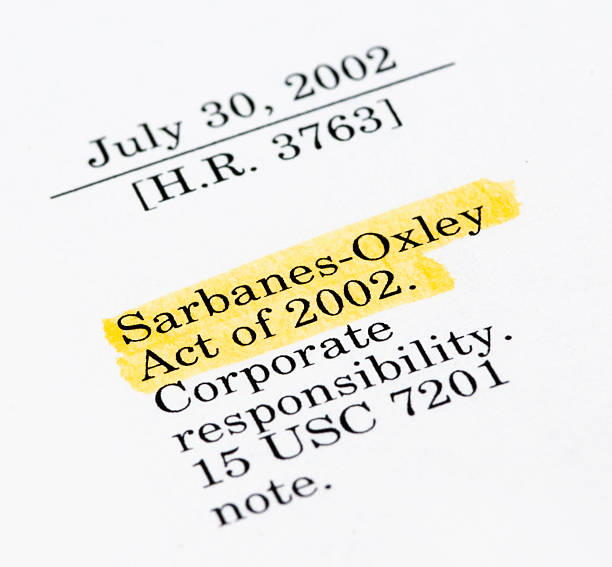Computer Parts: Essential Components for Building and Upgrading PCs
Computer parts are the building blocks that make up a functional computer system. From the central processing unit (CPU) to the storage drives, each component plays a crucial role in the overall performance and capabilities of a computer. Understanding these parts is essential for anyone looking to build a custom PC, upgrade their existing system, or simply gain a deeper knowledge of how computers work.
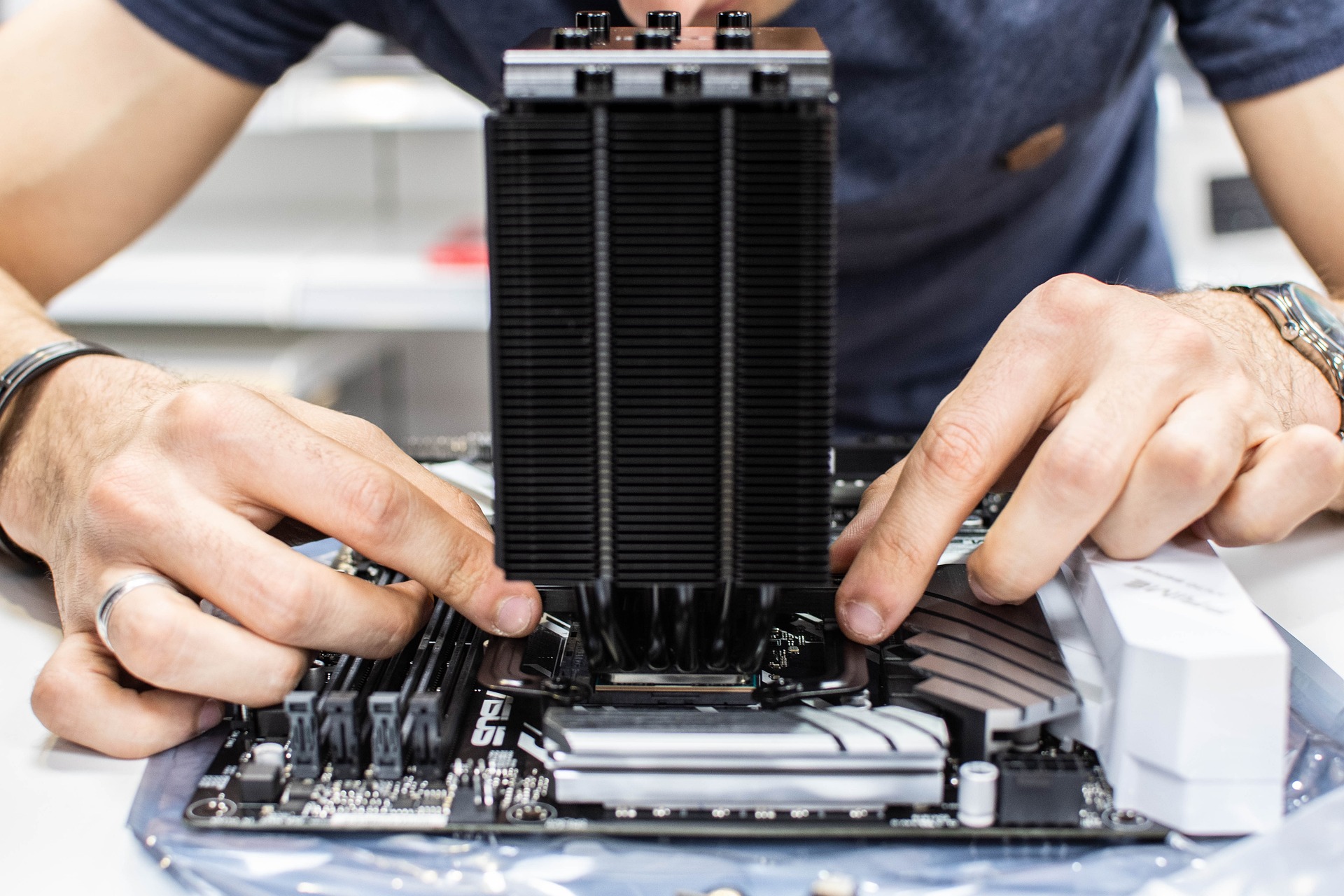
How do I choose the right CPU for my needs?
Selecting the right CPU depends on your intended use for the computer. For basic tasks like web browsing and word processing, a budget-friendly option like an Intel Core i3 or AMD Ryzen 3 may suffice. For more demanding applications such as gaming or video editing, consider a mid-range to high-end CPU like an Intel Core i5/i7 or AMD Ryzen 5/7. Key factors to consider include the number of cores and threads, clock speed, and cache size. It’s also important to ensure compatibility with your motherboard’s socket type and chipset.
What’s the difference between HDD and SSD storage?
Hard Disk Drives (HDDs) and Solid State Drives (SSDs) are two primary types of storage devices. HDDs use magnetic disks to store data and are generally less expensive but slower than SSDs. They’re suitable for storing large amounts of data that don’t require frequent access. SSDs, on the other hand, use flash memory and have no moving parts, making them significantly faster in terms of read and write speeds. SSDs offer quicker boot times, faster application loading, and improved overall system responsiveness. Many users opt for a combination of both, using an SSD for the operating system and frequently used programs, and an HDD for bulk storage.
How much RAM do I need for my computer?
The amount of RAM needed depends on your computer usage. For basic tasks and light multitasking, 8GB of RAM is generally sufficient. However, for more intensive applications like gaming, video editing, or running multiple resource-heavy programs simultaneously, 16GB or more is recommended. Some high-end users and professionals may require 32GB or even 64GB of RAM. It’s important to note that the type of RAM (such as DDR4 or DDR5) must be compatible with your motherboard and CPU.
What should I consider when choosing a graphics card?
When selecting a graphics card, consider your intended use, budget, and system compatibility. For basic computing and light gaming, integrated graphics on modern CPUs may suffice. For more demanding games or graphics-intensive applications, a dedicated graphics card is necessary. Key factors to consider include VRAM capacity, core clock speed, and power requirements. Popular brands include NVIDIA and AMD, with options ranging from budget-friendly cards to high-end models for 4K gaming and professional applications. Ensure that your power supply can handle the card’s requirements and that it physically fits in your case.
How do I select the right power supply unit (PSU)?
Choosing the right PSU is crucial for system stability and longevity. The wattage required depends on the power consumption of all components in your system. A good rule of thumb is to choose a PSU with about 20-30% more wattage than your estimated power needs to allow for future upgrades and efficiency. Look for PSUs with 80 PLUS certification, which indicates better energy efficiency. Modular PSUs offer the advantage of using only the cables you need, reducing clutter inside the case. Reputable brands like Corsair, EVGA, and Seasonic are known for their reliable PSUs.
| Component | Purpose | Typical Price Range |
|---|---|---|
| CPU | Central processing unit | $100 - $1000+ |
| Motherboard | Main circuit board | $50 - $500+ |
| RAM | Short-term memory | $40 - $200+ per 8GB |
| Storage (HDD/SSD) | Long-term data storage | $50 - $200+ |
| Graphics Card | Visual processing | $100 - $1500+ |
| Power Supply Unit | Provides power to components | $50 - $200+ |
Prices, rates, or cost estimates mentioned in this article are based on the latest available information but may change over time. Independent research is advised before making financial decisions.
In conclusion, understanding computer parts is essential for building, upgrading, or maintaining a PC. Each component plays a vital role in the overall performance and functionality of the system. By considering your specific needs and budget, you can select the right parts to create a computer that perfectly suits your requirements, whether for work, gaming, or general use.