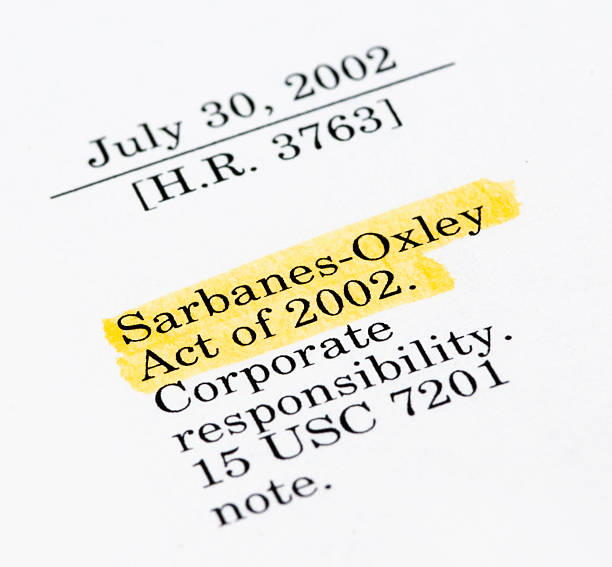Smart TV Guide: Television Technology for Streaming Entertainment
Smart televisions have shifted from simple displays to connected hubs that deliver movies, shows, apps and smart-home controls. A smart tv combines the familiar functions of a television with internet connectivity and app-based services, making streaming and interactive entertainment a core part of the viewing experience. Understanding how these systems work helps you pick the right features for your living room and everyday use.
What is a smart tv and how does it differ from television?
A smart tv is a modern television with built-in internet connectivity and an operating system that runs apps, much like a smartphone. Traditional televisions primarily displayed signals from broadcasters, cable, or HDMI inputs. Smart tvs add native access to streaming platforms, app stores, web browsing, and sometimes voice assistants. The result is a single device that functions as a screen, media player, and lightweight computer for entertainment and information.
How does smart tv technology work?
Smart tv technology combines hardware (display panel, processor, memory, tuners, ports) with software (operating system, apps, firmware). The OS—commonly proprietary platforms or third-party systems—manages apps for streaming, social media, and games. Connectivity options like Wi‑Fi, Ethernet, Bluetooth, and HDMI let you join the internet, pair peripherals, and connect external devices. Regular firmware updates improve security and performance; checking for updates periodically helps maintain optimal operation and compatibility with streaming apps.
What streaming options does a smart tv support?
Smart tvs support on-demand streaming services, live TV apps, and built-in channels depending on the platform. Most systems offer popular streaming apps for movies, series, and music, plus support for casting protocols and network media playback from local devices. Some sets also include content aggregation interfaces that recommend shows across services. When choosing a set, confirm the availability of the specific streaming apps and features you use frequently, as app libraries vary by platform and region.
How does a smart tv enhance entertainment at home?
A smart tv centralizes entertainment by hosting streaming services, games, music apps, and interactive features that go beyond passive viewing. Picture and audio technologies—HDR, wide color gamuts, local dimming, and surround-sound passthrough—improve immersion, while smart features like voice search and personalized profiles make discovering content easier. Integration with smart-home devices allows the television to display camera feeds, control lights, or act as a hub for routines, turning a television into an entertainment and control center.
How to choose local services for smart tv setup?
Selecting the right local services or professionals for installation and calibration can simplify setup and improve performance. Look for technicians or retailers in your area offering wall mounting, cable management, audio calibration, and network optimization. Read local reviews and confirm experience with the television brand and model you purchased. Many local services also provide guidance on router placement and Wi‑Fi extenders to ensure consistent streaming quality across your home.
Conclusion
Smart tvs bring together television viewing, internet apps, and smart-home connectivity to create a flexible entertainment platform. Understanding the core technology, streaming capabilities, picture and audio features, and the availability of local services helps you select and maintain a set that meets your needs. With attention to app support, connectivity, and regular updates, a smart tv can remain a reliable center for streaming and in-home entertainment for years.