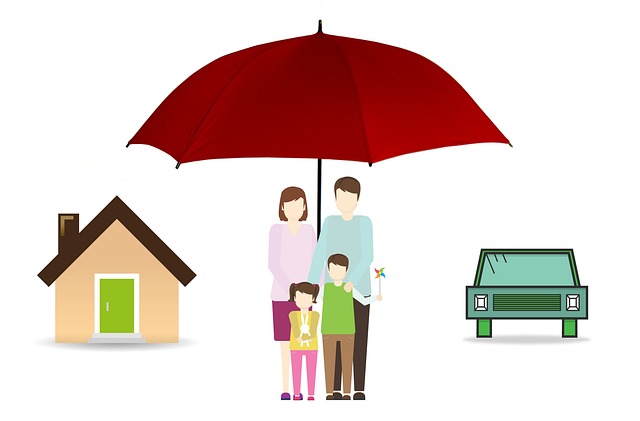Balancing Convenience and Privacy Password Managers and Biometrics
Modern mobile use centers on convenience, but convenience often competes with privacy. This article summarizes practical ways to use password managers and biometric features while keeping personal data safe on smartphones. It highlights authentication choices, apppermissions, encryption, and simple habits that reduce risk without sacrificing usability.
Mobile devices offer powerful convenience, yet every convenience choice has privacy consequences. Finding a balance means understanding how password managers and biometrics interact with system settings, network tools, and app behavior. Strong habits around updates, backups, and cautious use of authentication technologies help reduce exposure to phishing, malware, and data leakage while keeping everyday tasks efficient for users across different platforms.
How do smartphones shape convenience and privacy?
Smartphones consolidate email, banking, messaging, and location services into one pocket device, which increases convenience but also centralizes risk. Many built-in conveniences — automatic backups, synced contacts, and always-on location — can expose data unless controlled. Regular updates and enabling encryption at the OS level are foundational: updates patch vulnerabilities that malware exploits, while encryption protects stored data if a device is lost. Combining these platform protections with thoughtful account settings reduces the trade-offs between quick access and privacy protection.
How should you manage apppermissions effectively?
Apppermissions govern what each app can access: location, camera, microphone, contacts, and more. Auditing permissions periodically prevents apps from collecting unnecessary data. Only grant permissions that are essential for the app’s function and prefer temporary permissions where supported. Review permission history and revoke persistent access for apps that don’t need it. Also be cautious when linking accounts across services; fewer integrations mean fewer paths for data to propagate. Using built-in permission controls alongside reputable antivirus tools can help detect apps that attempt abusive behavior.
How do password managers and authentication resist phishing?
Password managers reduce phishing risk by auto-filling credentials only on recognized sites and apps, preventing accidental entry of passwords on lookalike domains. Choose managers that support strong, unique passwords and multi-factor authentication. Biometrics can act as a convenient second factor when paired with a manager or device authentication, but biometric prompts should not replace awareness: verify unusual prompts and links before authenticating. Training yourself to check URLs, avoid suspicious attachments, and use authentication apps or hardware tokens complements password manager protections against phishing attacks.
What role do encryption and VPNs play for privacy?
Encryption protects data at rest on the device and in transit when used correctly. Ensure full-disk encryption is enabled on smartphones and that apps use end-to-end encryption for sensitive data. A VPN can secure traffic on untrusted Wi-Fi by encrypting the connection between the device and the VPN server, but it is not a cure-all: choose reputable VPN providers and understand their logging policies. Combining encryption, secure VPN use when on public networks, and careful review of app network requests improves privacy while keeping online convenience intact.
How do biometrics balance ease of use and risk?
Biometrics — fingerprint, face recognition — make unlocking and app authentication convenient, reducing reliance on typed passwords. They improve usability, and when implemented locally (stored on-device rather than in the cloud) they can enhance security. However, biometric data is immutable: you cannot change a fingerprint the way you change a password. Prefer systems that store biometric templates locally in secure hardware elements, and pair biometric unlocks with fallback PINs or strong passwords. Understand app-level biometric prompts and limit biometric use for only the most trusted apps to reduce potential privacy exposure.
How do backups, antivirus, and updates protect against malware?
Regular backups, reliable antivirus, and timely updates form a protective triad. Backups ensure data can be restored after a compromise without yielding to ransom demands or losing unique credentials. Antivirus and mobile threat defense help detect malicious apps and suspicious behavior, while updates fix security flaws that malware exploits. Keep backups encrypted and test restores occasionally. Use official app stores and verify apps’ reputations to limit malware risk. Together these practices preserve convenience — quick recovery and continuous use — while maintaining stronger privacy safeguards.
Conclusion Balancing convenience and privacy on mobile devices requires layered choices: use password managers and biometric authentication to streamline access, but pair them with strict apppermissions, encryption, VPNs where appropriate, regular updates, and secure backups. These measures reduce the chances of phishing, malware, and data leakage while preserving everyday usability for a wide range of smartphone users.