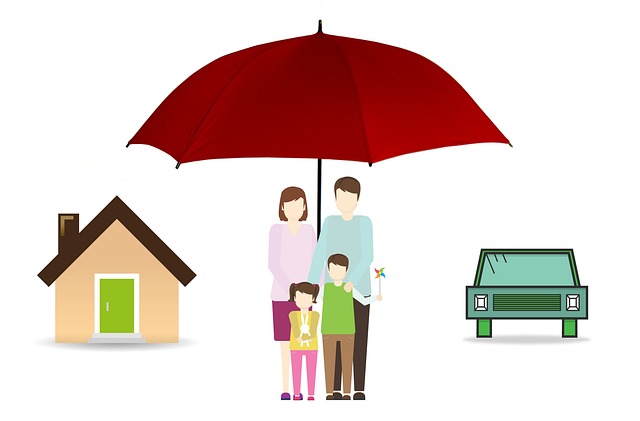Detecting and Responding to Threats on Personal Endpoints
Personal endpoints such as smartphones and tablets are frequent targets for attackers who exploit apps, phishing, and unpatched software. This article explains practical detection and response strategies for individual devices, focusing on encryption, authentication, app hygiene, monitoring, and incident response steps to protect privacy and access.

Personal devices connect to work and personal accounts, store sensitive data, and run many apps that can introduce risk. Detecting threats on a personal endpoint requires continuous awareness: recognizing unusual app behaviour, spotting phishing attempts, and monitoring device access patterns. Responding effectively means isolating compromised apps or accounts, applying updates, and using backups and encryption to protect data while preserving compliance and privacy.
Device and endpoint visibility
Maintaining visibility into a device and endpoint health starts with built-in tools and selective third-party apps. Regularly review device settings for unknown profiles, check app permissions to limit excessive access, and use system logs where available to spot unusual network activity or battery drain that could indicate background malware. Treat each device as an endpoint in your personal network: inventory installed apps, note last update dates, and keep an eye on connected Wi‑Fi and Bluetooth sessions to reduce exposure.
Encryption and backup practices
Encryption protects data at rest and in transit; enable full-disk encryption on your device and use encrypted backups to guard against data loss after an incident. Cloud backup services often offer client-side encryption options—configure these where possible. Backups should be performed regularly and verified, and stored separately from the device to ensure access after a compromise. Combining encryption with a secure backup strategy preserves privacy and supports recovery without exposing credentials or personal content.
Authentication, biometrics, and MFA
Strong authentication is a key line of defense. Use unique device passcodes, and enable biometrics for quick, secure unlocking when supported. Wherever services allow, enable multi-factor authentication (MFA) to reduce the risk of account takeover even if a password is exposed. Be aware that biometrics improve convenience but are complementary to MFA and strong passcodes; they do not replace careful credential management and should be paired with secure authentication apps or hardware tokens when higher assurance is needed.
Patching and updates for apps and OS
Keeping the operating system and apps patched is one of the most effective ways to reduce vulnerabilities on personal endpoints. Enable automatic updates where practical, and periodically review app stores for developer notices about security fixes. Prioritize updates that close known security holes and remove unused apps that no longer receive updates. Regular patching reduces the attack surface for malware and helps ensure compliance with any organizational security requirements you may be subject to.
Apps, malware, and phishing awareness
Apps remain a primary vector for compromise; install only from trusted stores and review permissions to limit data access. Be cautious with links and attachments in email and messaging apps—phishing often targets endpoints to harvest credentials or deliver malware. If an app exhibits unexpected popups, requests for credentials, or unexplained battery and data usage, treat it as suspicious: revoke its permissions, run a reputable on-device scanner if available, and consider uninstalling the app while investigating further.
Monitoring, access control, and compliance
Continuous monitoring on personal endpoints can be lightweight but effective: enable system notifications for security events, use VPN for untrusted networks to secure traffic, and periodically audit account access logs for unfamiliar sign‑ins. Limit administrative access on your device and use separate accounts for personal and work use where possible to maintain privacy and meet compliance needs. Implementing role-based access patterns at the user level—such as restricting app installation or administrative prompts—reduces accidental exposure.
Conclusion Detecting and responding to threats on personal endpoints combines proactive hygiene with rapid, measured response. Maintain visibility into installed apps and device behaviour, apply encryption and backups, enforce strong authentication and MFA, and keep software patched. When suspected compromise occurs, isolate the affected elements, run focused checks, update credentials, restore from verified backups if needed, and adjust monitoring and access controls to reduce future risk. A consistent routine of prevention and response improves privacy, access control, and overall device resilience.